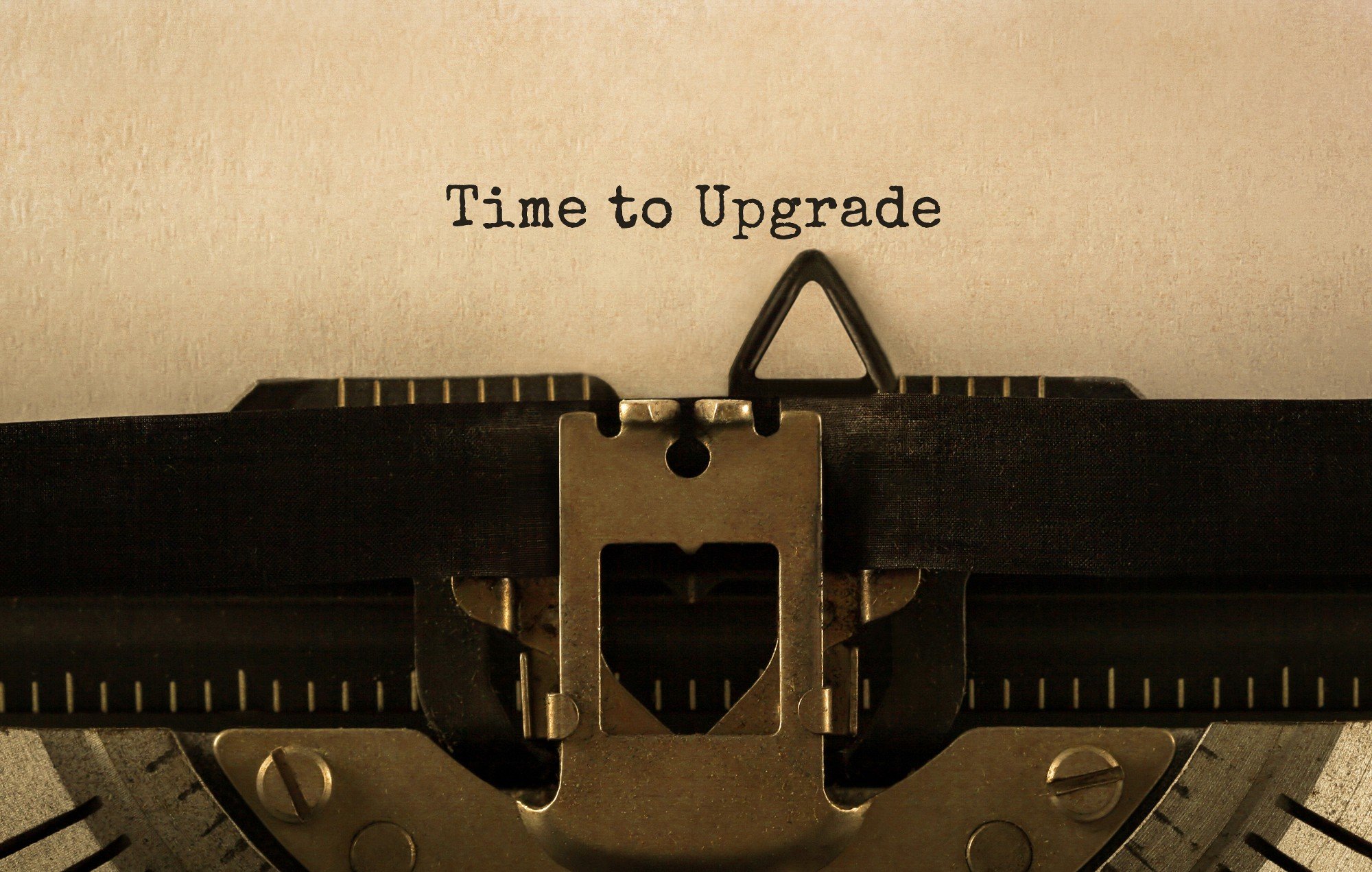
There is no getting around it: This is a long form. When it comes to upgrades, details are important so there are no surprises down the road. All the fields are required, except for "Other Comments". If you don't know how to answer any of the fields, look at the field explanation in the Form Guide below. If you still don't know, many of the drop-down fields have a choice that is some variation of "I don't know". Choose that, and we will work through it with you.
Infor Maintenance: In order to get upgraded, your company needs to be up to date on their Maintenance. If you aren't, don't worry; we can help you get up to date.
Current Setup: VISUAL can be setup many ways when it comes to the number of sites (or companies) you have and the number of databases for the site(s) you have.
New setup: Are you keeping things the same, or are you looking to change it?
Upgrade Scope: We understand you want to upgrade, but is there anything else? Some companies use the upgrade time to also turn on a module they have not been using, get some additional training, or clean up some data. Do you have any goals besides the upgrade?
Number of Clients Running VISUAL: This is not asking for your license count, which is usually much lower than the number of computers running VISUAL. This is the number we are looking for.
Current VISUAL Version: If you are not sure, open VISUAL, click on Help, then click About. The number next to System Version is the answer you are looking for.
Current Version is Prior to 7.1.1, and There is More Than 1 Entity: This is a question someone in Finance should be able to answer. This is only relevant if you are on a version prior to 7.1.1.
Upgrade VISUAL Version: What version do you want to upgrade to?
Upgrade Database Platform: What database platform will the upgrade be running on?
Did You Buy SQL Server From Infor?: If you did, your maintenance covers a newer version of SQL Server, but only if you request it.
Server Operating System (OS): What is the server OS that the VISUAL upgrade will reside on? Remember, this is for the upgraded version of VISUAL.
Client OS: Provide the different operation systems the clients involved in the upgrade are running.
Other VISUAL Products: Indicate the optional VISUAL modules you have.
Database Names/Size (GB): Please list all databases that need to be converted. Use the following format: Database name/database size. One database per line.
Database Changes: Describe any database changes such as custom stored procedures, triggers, views, etc. If there aren't any, type "N/A". If you aren't sure, type "I don't know".
3rd Party Reports: Most companies have reports that were developed with a 3rd party tool. (Examples: Crystal Reports, Access, SSRS.) Approximately how many do you have?
Deployment: We need to understand where the servers will be located to understand the environment we will be working with.
Terminal Server-Citrix Users: How many users will connect via Terminal Server or Citrix after the upgrade?
Virtualization: Will the upgraded version of VISUAL be running in a virtual server environment?
A stand-alone test environment is critical to test the new version of VISUAL before going live with it. Do you have a test environment? If you don't, let's talk about what you need to set one up. It's really that important.
How much free disk space is available on the server where the upgraded version of VISUAL will be installed? This is important to know, because if you don't have enough space, the upgrade will fail.
When should the upgrade happen? Doing the upgrade on a weekend is recommended. This creates the least amount of disruption, and allows for more time to handle any unforeseen issues.
Is there anything you want to share that we didn't ask about? Please let us know.