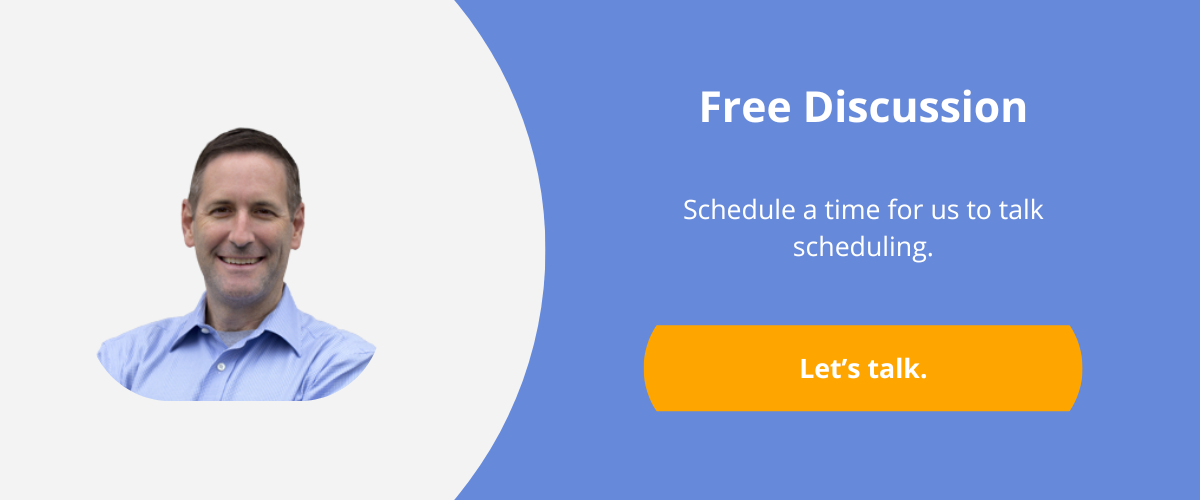What is an ERP database?
All ERP solutions have a database, which is where all the information is stored. This is important information, like customers, vendors, parts, costs, balances, and so on.
The ERP solution is the backbone of a business; it is the system of record. The database is the backbone of the ERP solution; it is where all the static and dynamic data is stored. The database is “all-knowing” because it can answer questions like, “How many customers do we have in Mississippi?” or report information like, “What were our sales last quarter broken down by product line?” It is your single source of truth, generating official financial reports at month, quarter, and year-end, as well as housing all vital business data needed to operate efficiently.
How is an ERP database designed?
Software developers are human beings, and that is reflected in the vastly different ways ERP solutions are built, yet they all seek to accomplish the same thing. Without getting too technical, ERP database design consists of tables and fields. Fields are used for storing information. For example, there would be a single field for a customer name, the state they reside in, and their ZIP code. A table is a collection of fields that are logically similar, so a customer master table would consist of the fields just mentioned, plus many more to round out a customer record in the database.
There are typically hundreds, if not thousands, of tables in an ERP database, and many share fields. For example, customer name exists in the customer table and in the customer order table. Using tables for reporting allows you to extract information from the ERP. Using the previous example, you could query, “Tell me all of my customers in Mississippi that placed an order last month.”
It is not difficult to imagine how complex the table and field database structure can get when you stop to think about how much information resides in an ERP solution. It is also not difficult to imagine why it’s important to ensure the data in the ERP is as current and accurate as possible.
The structure of the database is something that requires an investment of time to learn. ERP solutions use many different software platforms for their databases, and each has their own way of doing things. (As an FYI, Infor solutions run on Microsoft SQL Server or Oracle). Not to mention, there’s a learning curve for knowing the field names, table names, and how the tables are connected.
Request a demo of Cloudsuite Industrial
Request a demo of VISUAL ERP
But the bottom line is the data in the ERP database is mission critical. In cloud environments, the database’s integrity is managed by the ERP provider; in the case of on-premise deployments, integrity is the customer’s responsibility. If you are in an on-prem deployment, you can read more about how to protect your ERP database here.
Related: ERP Cloud vs. On-Premise
Knowledge is power
Most ERP users do not wake up in the morning thinking about how their ERP database is designed and structured. However, it is an extremely important part of the successful utilization of an ERP solution. If your organization has a deep understanding of how its ERP database is designed and structured, the closer you are to unlocking the power of the data that it holds, and turning that data in to actionable information.
If you are looking for ERP and not sure where to start, how about talking to an expert who is not a sales person? Click here to learn more about Jack Shannon, and sign up for a free phone consultation to discuss your situation.