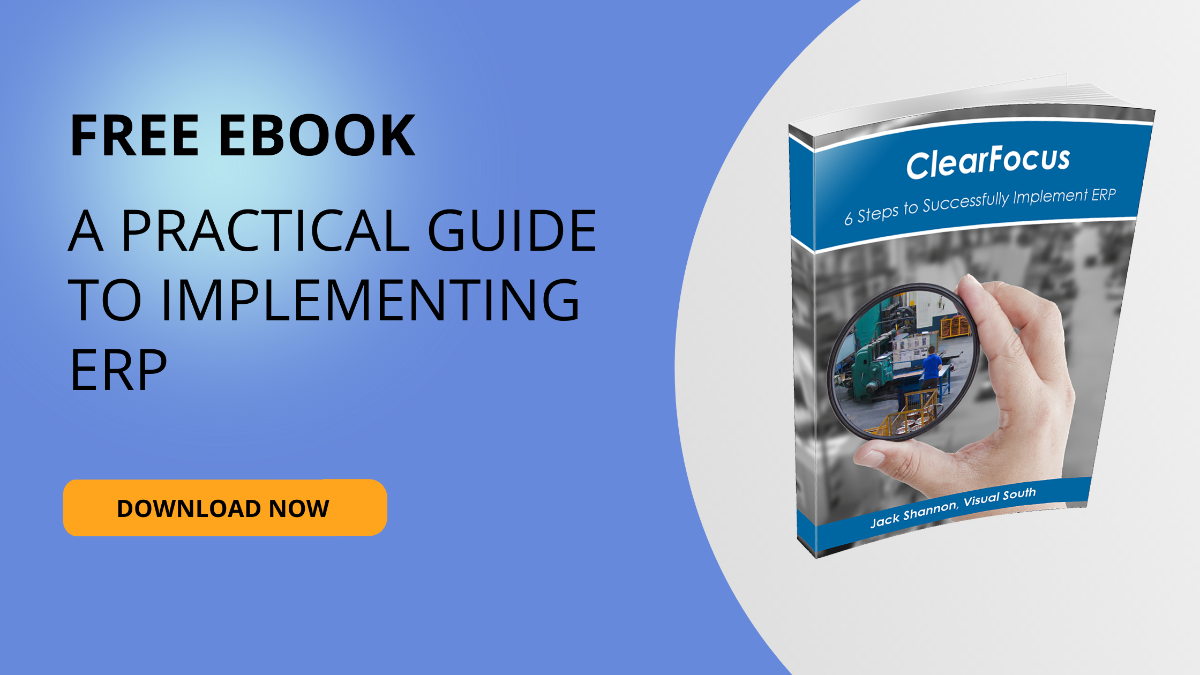If only I had known…
...the “Top 10 Things I Wish My ERP Implementation Partner Told Me About.” This was the title of a session at a recent ERP user conference I attended. Naturally, as an ERP implementation vendor, I wanted to sit in and gain some perspective from a large group of customers.
The presenter for the session was very good (and quite funny). He started off by stating, “This list is not necessarily what our partner did not tell us, but more what we forgot they told us.” So, the genesis of this particular blog is to compile an ERP implementation checklist of 10 important details that sometimes get forgotten during the months of planning.
6 Steps to Successfully Implement ERP
Top 10 List
10. Go-live doesn’t mean you’re done
Completing implementation and going-live should be considered the start line, not the finish line. True success will depend on how well you continue to track, validate, train, and improve the processes, as well as use your ERP solution. If you purchased your ERP wisely, it will contain more functionality than you required in your initial scope. After go-live, exploring the different areas of the product may reveal great value that you can now take advantage of. Top ERP solutions will constantly be evolving and adding new functionality that can also provide future benefits.
9. You don’t need to do it all at once
Discuss the scope of the entire project with your ERP vendor, and lean on them for advice on how to accomplish your vision. Trying to implement everything in one phase for one go-live date is a difficult task and not recommended unless absolutely necessary. Properly phasing an implementation to break up different requirements will help significantly with the overall success of the entire solution. For example, if using CRM is in the scope of the implementation but isn’t a system you use currently, then perhaps implementing CRM can be done in phase 2 after going-live with the manufacturing/financial aspects first. Having too many functional requirements in a single phase becomes laborious for the users to learn, and lengthens the implementation timeline.
8. Go ahead and cancel everyone’s vacations
Just kidding! But I have your attention now. Most implementations will extend into scheduled vacations at some point. Make sure you work with your ERP implementation partner to plan ahead for the resources that will be unavailable during certain weeks of the project. Also keep vacations in mind when deciding on a go-live date. Many companies think January 1st is the best time to go-live, so they can start the year in the new system. But don’t forget that the last two weeks in December are full of holiday celebrations and egg nog. (And the first two weeks in December are the preparation for the holidays and egg nog.) The same idea applies to certain months during the summer. If people can plan their vacations around the planned go-live, that would be better than trying to plan go-live around vacations. Also keep in mind that the go-live date could change mid-course. Your safest bet is to have no planned vacations in the beginning of a month when nearing the go-live date.
7. You must designate someone as a “super user”
This may seem like common sense in larger companies with more dedicated resources, but smaller organizations may not have a specific user for the role of super user. Visual South always recommends designating someone on the team who can play this part without upsetting their normal duties. We’ve seen everyone from an IT specialist to a shipping manager perform this function. No matter who your super user is, it’s always best to have one or more people involved in every step of the implementation process. In a perfect world, every member of the team would do this, but we realize that is not a realistic goal.
Related: ERP Roles & Responsibilities: How to Build Your Team
6. You need an internal resource to write reports
A report writer is often an overlooked position within the organization when executing an ERP implementation. A company will always have the need to modify standard reports, as well as create new reports from scratch. It doesn’t matter how many reports come with an ERP product – EVERY company will have a need for something the software just doesn’t have. And this will be an ongoing requirement beyond implementation. Sure, your ERP vendor would be more than happy to write the reports you need, but it would be much more beneficial to develop an in-house person to write reports when needed. Money is better spent on report writer training than report writing itself. This will pay dividends over the long haul.
5. These two things will make or break the entire solution
In a manufacturing environment, I like to use the human body as a reference to the different parts of the ERP solution. The job orders (or work orders) that drive production are the heart of the system. The planning and scheduling functions are the brains. Labor and inventory transactions are the arteries and veins. The blood supply from the heart to the brain is imperative to keep the body alive and functioning. Everything in a manufacturing ERP system—the entire “body”—is dependent on accurate data collection within the job orders. If this malfunctions, all other areas begin to break down. Schedules will be inaccurate, inventory will be wrong, costing will be unreliable, and so on. Making sure labor and inventory transactions are perfect should be an ongoing commitment at a management level.
Download ERP Checklist
4. Implementation is about processes, not software
If you believe an ERP software package will magically fix your poor processes, you haven’t done enough research. A good ERP solution will help maintain and improve reliable processes. But the first step in an ERP implementation is to develop proper business procedures. This should be done in tandem with ERP implementation; think of the software as the tool to enforce your procedures. Procedures should drive your ERP, not the other way around. Even the best ERP software will fail if it’s implemented around poor processes.
3. Things don’t always go to plan
If you understand and accept that the plan will have some changes, the detours will be much less unsettling. Whenever I deliver a new implementation project plan to a customer, I do my best to explain that the plan is an overall guide of the tasks that need to be accomplished throughout the course of the project. However, the tasks laid out in the plan don’t always take place in the order they were originally expected to. There are way too many variables in any ERP implementation to be able to precisely identify when certain tasks will take place four months or so from now. The real goal is to understand how to manipulate the long-term plan into the short-term tasks. Your ERP implementation partner, such as Visual South, can help you.
2. You will get plenty of practice on your new ERP software
Yes, everyone will get to practice on the new ERP solution. However, you really want them to practice prior to going live…not after! Make sure every person in the organization who will log into the new ERP is properly trained during the implementation. There also needs to be a plan for ongoing training after go-live to be sure the processes are kept to the original standard (and hopefully improved upon).
1. No, your new ERP can’t make the coffee
There are some pretty slick ERP implementation vendors out there, so if they’ve made this type of promise, ask for a live demo. In all seriousness, no ERP will fulfill 100% of your company’s requirements. Choose the solution that can best handle the most critical aspects of your requirements and then fill the gaps where needed. This can be via custom or modified reports, or extensions to the core program with web apps, or using the same framework the ERP is written in.
Related: What is Infor CloudSuite Industrial
Listen carefully to the things you don’t want to hear!
It’s common for people to only listen to what they want to hear, and drown out what they believe to be less important. It’s the “Don’t sweat the small stuff” mentality. However, there are times when that small stuff is critical in building the big stuff. Create a list of these reminders in an ERP implementation checklist, along with any additional “small stuff” you may forget along the way, and it will pay big dividends as your project moves along.