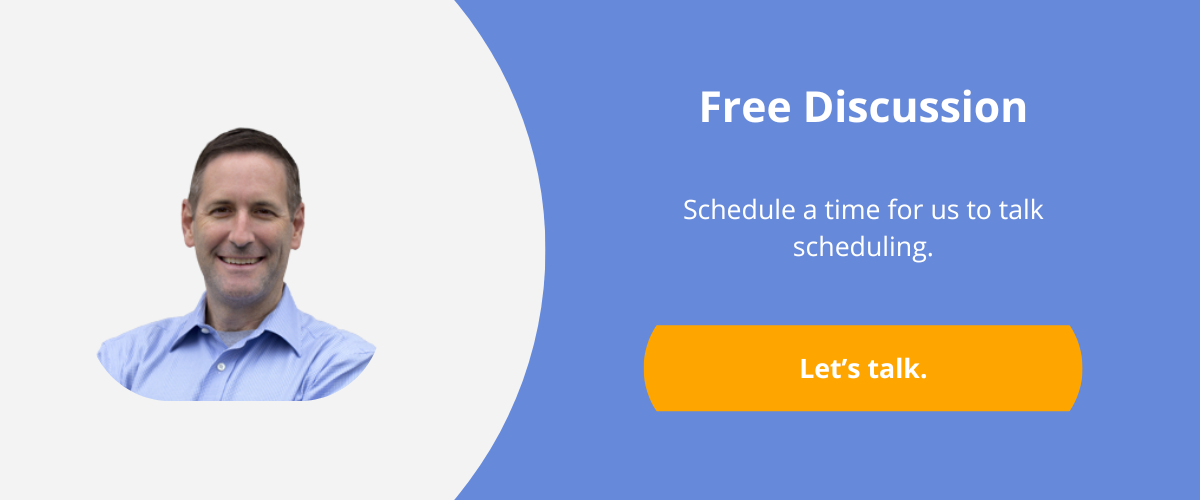Spoiler: It could be both
There is an old saying in purchasing: You get yelled at for having too much inventory; you get fired for not having what you need. I think this perfectly describes the situation the purchasing department finds themselves in when they don’t have good data on what to buy. They do what any of us do when we must make a decision without having enough information – we guess. It may be an educated guess, but it is a guess nonetheless.
So, is inventory an asset or a liability? From an accounting viewpoint, the answer is clear. It’s an asset. But if you look at the definition of the word asset, it’s “a useful or valuable thing, person, or quality.” Let’s focus on the word “useful.” Inventory you need is certainly useful. In that case, it’s an asset. Now look at the inventory covered with dust. The dust is there because the inventory hasn’t moved. It hasn’t moved because it’s not needed. In this case, inventory is a liability. It represents money tied up that could have been used somewhere else.
Heroes & villains (in the same day)
Inventory’s dual existence as both an asset and a liability leads to some interesting dynamics in a manufacturing environment. One moment, the employees in the purchasing department are heroes for having the raw material needed for that big opportunity that popped up. Then in a financial review, they are raked over the coals for having too much inventory. Both situations could happen on the same day. It’s enough to drive them crazy.
How do you keep your purchasing team sane? The solution is simple, but the execution takes discipline. You need to provide accurate data to the purchasing department about what materials are on-hand, what materials are needed, and where the shortages are, so they can stop guessing. Once that data is provided, it’s perfectly acceptable to develop approved stocking levels, reorder points, and reorder quantities for those materials. Now you have a framework that can be managed to bring about meaningful change. Without that framework, there is only one way to know what to buy and when. You guess.
Don’t skip this part
Where many companies go wrong is they skip the part about providing the right data, but they don’t skip the part about coming up with rules around inventory levels. In other words, they focus on the person, not the process. This only creates conflict and frustration. If an organization wants better results, hitting people over the head with unrealistic rules, as opposed to providing data, is never a sustainable solution.
But wait! Why not just have a spreadsheet to track inventory? Yes, you could do that. You could also cut your entire lawn with a weedwhacker. The results of the spreadsheet and weedwhacker will be about the same – not good and it took too much time. To do a job right, you need the right tools. Anything less will affect the results of the job.
Related: Why Doing Material Requirement Planning in Excel is Doomed to Fail
Manage Inventory with ERP
If you have an ERP system, but you aren’t using it to manage your inventory – great! Not great because you aren’t using it, but great because you already have a tool. You just need to learn how to use it, which is not as bad as it sounds. Yes, there is a learning curve, but that is temporary. Yes, you need to bring in experts to teach you, but there is a quick ROI on that investment.
If you don’t have an ERP system, you need one. Yes, this path is more disruptive to your organization. Without it though, you will never have a clear view on whether inventory is an asset or liability. The organization will never perform as well as it could.
If you have questions about what you just read, I’m happy to talk to you about it during a free, no-obligation (really!) 30-minute consultation.