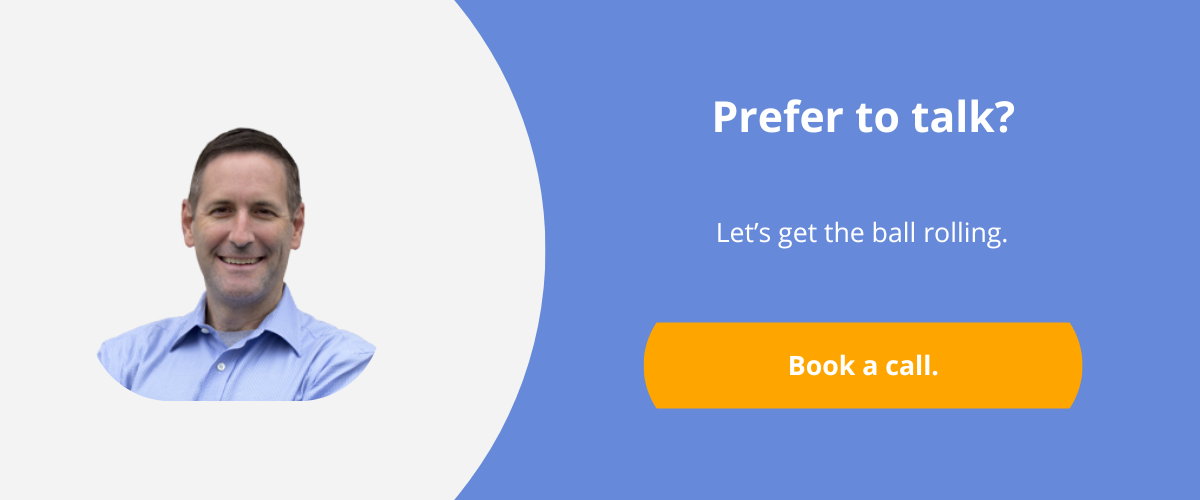What is production planning?
ERP production planning can mean many things to many people, so let’s start by explaining what it means to me and therefore, what I’ll be writing about. ERP production planning is the coordination of people, machine capacity, and raw materials, so you can make what you make when you need to. The key phrase of “…when you need to” is based on a customer demand or an internal demand (sub-assembly, forecast, etc.). The need for better production planning is usually a major driver for the search and purchase of an ERP system.
ERP and production planning
Visual South works with companies who are looking for ERP, as well as hundreds of customers who already own ERP. This gives us a unique view of what companies want, both those with and without this type of system. Here are my observations:
- Without exception, companies looking for an ERP system want to use it to improve their production planning. If that is not one of their goals, we don’t work with them because it won’t be a good fit. We are experienced enough to know that our solution will not match their problems.
How to Select ERP
Many customers with an existing ERP system want… wait for it… to do a better job of production planning. Did they buy the wrong ERP? Nope, they have the right solution. Customers with production planning problems typically haven’t been trained to know what ERP can do for them (“I didn’t know it could do that!”), or they aren’t doing a good job of describing to the ERP how they make what they make. Often, it’s a bit of both.
Top 3 challenges to good production planning
1. There’s no system or production planning ERP in place.
Many rapidly growing companies start with something like QuickBooks, and then realize it is not suitable for manufacturers. QuickBooks is a great accounting system for small to medium-sized businesses. But when you have a business that hits a certain volume of sales orders that have to be filled by work orders, things fall apart quickly. Especially if your manufacturing process has multiple operations and multi-level bill of materials. The complexity of the varying jobs tied with shuffling the schedule to address want dates, meeting inventory planning policies, scheduling to align with material lead times, scheduling to align with outside service providers, and finally scheduling to align with internal available capacity, is an extraordinary challenge for even the best organizations.
The vast majority of manufacturers we assist have—at minimum—six variables that can affect their ability to make a customer’s desired ship date in a “to order” environment. The fact of the matter is that this can be done without a system. People do it every day. Everyone schedules. However, the cost and time involved is often inefficient and mistake-prone. Errors usually result from manual entries, using an unintegrated system, and a reliance on verbal information exchanges.
Those using these homegrown systems operate in a high-stress environment because they are in a constant state of firefighting, expediting the next most important late order, working long hours, and repeating the same stressful and taxing episodes day after day.
And of course, most businesses want to grow, and it is difficult to do that when you can’t get orders delivered on time. In that situation, the only way to grow is to add more people to manage the manual processes as volumes increase. Sure, you end up growing the revenue, but you also have linear growth in overhead and expenses that erode margin.
This is often where we get involved as companies reach out and say, “We need help, but are not sure how to solve our issues.”
Do you need an Application Process Review?How can you get the most out of the ERP system you've already invested in? It may be time for an Application Process Review (APR).
Book a time today for a no-cost, pressure-free discussion. |
2. There’s resistance to change after implementing a manufacturing-centric ERP.
Moving from not having a formalized system to having an ERP system that can accommodate the needs for improved production planning is a big step. It is a big step because it drives significant change with how the company manages the business and affects many departments. ERP requires a formalization of processes. It requires a unified effort to achieve what is best for the entire organization versus just one department. Needless to say, the shifts caused by introducing an ERP system can present challenges to improved production planning.
Companies need guidance on how to implement the new software and have to be willing to follow that guidance. They need to trust their implementation project managers and consultants, who have implemented these systems hundreds of times. But getting buy in and trust can be a challenge.
The difficulty resides in the fact that most current ways of doing things have to change. And change is hard. It can be challenging for long-time veteran employees who have performed their job exceptionally well using a somewhat limited toolset. But those employees have to adapt.
To properly schedule, many factors need to be formalized in the ERP system. You’ll need to fine tune your ERP Production Planning. This may include creating or setting up the following:
- Planning policies for all parts to drive material requirements planning and proper inventory planning. This directly affects a company’s ability to properly plan production. It is impossible to produce product when you don’t have the needed raw materials and sub-assemblies called out by the engineering master and bill of materials.
- A formalized bill of material, including accurate quantities AND costs.
- Your outside services, such as heat treating, plating, anodizing, paint, etc. You need to set up vendors and transfer time, too.
- Routing steps and operations needed.
- Set-up times and a reasonable estimate for run rates and costs.
- Capacity determinations.
- Personnel and associated labor rates.
- There needs to be a mechanism to capture labor to relieve the schedule. The ERP system needs to know what has been completed to know what remains to be scheduled.
- Material consumption during production. Are you buying to the job? Are you issuing from stock? Are you building sub-assemblies and issuing from stock, or is the sub-assembly a component being built as part of the top-level work order? Are you simply back-flushing material at the receipt into finished goods, or doing auto-issue of materials when an operation is complete? There are other factors such as lot and serial trace where you have to document which materials were used, which causes other disciplines to kick in.
3. There’s a capable ERP production planning application that no one knows how to use.
This might be the biggest challenge we see with doing proper ERP production planning. Personnel simply don’t know how to use the application. Often, current employees are many generations away from the original ERP implementation team, and there are no documented procedures or formalized processes. The employees usually assume the system doesn’t work; or they try to use it briefly and fail, reverting back to whatever manual system they create in order to do their job. It’s not perfect, but it’s survival.
And the core foundation data needed is typically not set up correctly. Core foundation information previously mentioned, such as planning policies, correct or properly structured engineering masters, having a true understanding of real capacity, along with managing the supply chain for insuring adequate material availability.
It’s not easy to figure it out on your own.
ERP production planning options
All modern ERP manufacturing solutions contain planning modules to assist in managing your inventory, supply chain, and production scheduling. But how each solution helps you perform these functions can differ. To begin, let’s review two of the common modules you would likely use for ERP in production planning:
- Material Requirements Planning (MRP) & Scheduling
MRP is the most common production module for material planning in ERP. The functionality can vary slightly, but the basis for MRP is simply back-dating lead time days from the due date to calculate a release date (assuming there is no stock or open purchase orders).
MRP will create release dates prior to today. For example, if today is May 10, and you have a material that is needed on May 15 with a lead time of 10 days, MRP will create a planned order to release a purchase order (PO) on May 5 (May 15 minus 10 days of lead time). Scheduling will assume you can still get the material on May 15, until the planned PO is released and a real due date is entered. Once this happens, scheduling will then use the PO due date for the materials when planning operation start times.
MRP & Scheduling run independently, although they do rely on each other for inputs and outputs. For the purpose of this article, we won’t go into specifics on those interdependencies and run processes.
- Advanced Planning & Scheduling (APS)
APS is a nice step up from typical MRP & Scheduling in that it combines both production planning ERP processes in a single run. So, it will always take into account both resource capacity and material availability. It will not plan in the past, even if the lead time of the material is not enough to meet the due date. APS will reschedule operation start times to allow for enough material lead time, even if it means it will schedule the order to be late (which is reality).
The other advantage of APS is that it can incrementally plan and schedule new orders in the existing plan as they are entered. This allows you to utilize Capable To Promise (CTP) functionality at the time of order entry.
Again, there are many options and parameters you can use to personalize the behavior of APS, but that would be beyond the scope of this discussion.
Related: How to use Infor ERP Correctly in Advanced Planning and Scheduling
Fine tuning your ERP production planning
There are certain elements within the manufacturing process we can fine tune to get the best results from whichever method of planning and scheduling. This is not a full list, but it does include the more common parts that just about all manufacturers would utilize.
- Clean up open sales orders
- Run an open sales order report and make sure all orders are indeed open. Many times orders will ship short and stay open, or get cancelled without actually changing the status. If you are planning any of the items on the order with MRP, it will not know the items aren’t needed.
- Clean up open purchase orders
- Similar to sales orders, many purchase orders are left in an open status when received short, or cancelled to the vendor but not in the production module in the ERP. This will cause the supply side of the planning process to expect that supply is coming and perhaps not order more.
- Due dates
- One of the most common mistakes I come across is the lack of due date maintenance on both sales and purchase orders. MRP, Scheduling, and APS all use these due dates to calculate need and start dates for operations and materials. There must be a process in place to be sure the due dates are correct when created and updated when changed.
- Work center/operation run times
- Let’s assume your BOM/Routing templates are accurate as far as proper sequence of operations and materials. To fine tune how planning and scheduling react to a job copied from these templates, you need to be constantly verifying the setup and/or run times defined at each operation. Time studies can be done the old-fashioned way, with someone actually using a stopwatch at an operation to verify run times, or you can use operator labor tickets to compare standard times to actual times. Then you’ll make the decision to update the standard time if it is determined the actual time is correct. This can be very time consuming, but vital to the fine-tuning process.
- Operation overlap
- This is a scheduling function. Can a subsequent operation in a job start running before the previous operation is complete? You can tell the schedule to start the next operation after a certain quantity or number of hours has been completed on the previous operation.
- Move Hours
- By default, a schedule will start a subsequent operation the moment the previous operation has scheduled enough time to be completed. In a work cell, or continuous production cycle, this is fine. However, in many shops a material handler or operator needs time to move the completed work from one operation to the next. To have a more realistic schedule, you want to tell your system the expected number of hours it generally takes to move material between operations.
- Update planning policies by item
- Safety Stock. This is the quantity you always want available on the shelf. MRP/APS will create a plan to keep you from going below this safety stock quantity.
- Min\Max\Multiple. Is there a minimum quantity you need to buy or make? Is there a maximum that you would put on one order? Do you make or buy this item in multiples (e.g. how many in a box)?
- Days of Supply. How many days do you look into the future to combine demand for the same item into a single supply order? This is one of the more common ways to have the planning module act the way you would act when combining orders.
- If you are constantly changing quantities and dates of planned purchase or job orders before releasing them, your planning policies aren’t set up correctly to have your MRP/APS system generate the proper plan. The goal for the production module in ERP is to have MRP and APS think the way you would think. Look at these planning options (your ERP system may differ in terminology):
Related: Most Used ERP Modules and Their Functions
In conclusion, ERP production planning plays a crucial role in coordinating the various components of a—manufacturing operation, including people, machine capacity, and raw materials—to ensure timely production in response to customer or internal demands. While many businesses recognize the need for improved production planning when selecting an ERP system, challenges such as lack of systems, resistance to change, and inadequate training on ERP functionalities can hinder the successful execution of production planning processes. Overcoming these obstacles requires a structured implementation approach, proper employee training, and the fine-tuning of ERP systems to meet the specific needs of the organization. By addressing these challenges, companies can leverage ERP systems to enhance production efficiency, reduce manual errors, and support growth without significantly increasing operational overhead.