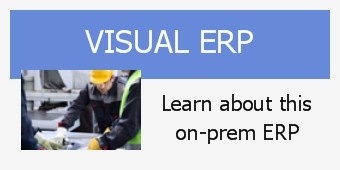ERP modules and functions through the years
The roots of today’s ERP systems were pretty humble. They were originally designed to take and ship orders, figure out what had to be made and bought, track who owed who money, and produce financial statements. Today, an ERP modules list covers all of that and so much more. Customer relationship management (CRM), scheduling, barcoded transactions, dashboards—the list goes on. However, the most-used modules today are still the ones that were used at the start. It’s not surprising because not every manufacturing company has a scheduling problem, but I’ve never known a company that didn’t need to invoice its customers. ERP modules and functions that are used the most help you understand the difference between functionality every company needs (that’s why they are most used), and functionality or modules you currently don’t have but may need to solve business issues. In other words, invoice functionality shouldn’t be the reason you buy an ERP. You are invoicing today. If you are going to invest in a new ERP system, set your goals higher.
How to develop criteria for choosing ERP software
ERP modules and functions for customer interactions
Every manufacturing company takes orders from customers. At some point, the product is shipped and the customer is invoiced for those goods. After that, the customer pays the invoice. Below is an ERP software modules list of the functions that support this process.
Customer master records
This is the module where you define your customers to your ERP system. Information such as customer ID, company name, contact name, billing address, shipping address, default currency, and default shipping method is stored here.
Sales order entry
When customers want to buy goods from your company, this is where you record (at a minimum) what they want, the quantity, when it should be delivered, where it should be delivered, and the price. This creates what is called customer demand.
Shipping
Since the customer demand has been recorded in sales order entry, shipments are made against the sales order. Typically, the sales order is brought up in the shipping screen, and the quantity shipped is entered for each corresponding line item of demand. Method of delivery (UPS, FedEx, truck, etc.) is also recorded. At this point, a packing slip or bill of lading can be produced to travel with the product.
Customer invoicing
Now that you’ve lived up to your end of the bargain and shipped product, an invoice is sent to the customer. At this point, the ERP system starts to age the invoice. In other words, it keeps track of how many days the invoice remains unpaid, so you can track whether it is paid within the agreed-upon time frame.
Receiving payment
When the customer makes a payment, you will record this payment against the invoice. Since the ERP module already knows the invoice information, the only additional information needed is the customer check number, payment amount, and what bank the payment will be deposited to.
ERP modules and functions for vendor interactions
Manufacturers need raw materials and supplies. To get those materials and supplies, companies order them from vendors. Shortly after the goods are received, the vendor sends an invoice and the manufacturer pays it. Let’s look at the ERP modules that support this process.
Vendor master file
This is the module where you define your vendors to your ERP system. Information such as vendor ID, company name, contact, purchase from address, remit to address, default currency, and default shipping method is stored here.
Purchase order entry
When you want to buy goods from your vendors, here’s where you record (at a minimum) what you want, the quantity, when it should be delivered, where it should be delivered, and the price. This is called a purchase order.
Receiving
Since the purchase order has been entered in your ERP system, receipts of the goods you ordered are made against the purchase order. Typically, the purchase order is brought up in the receiving screen and then the quantity received is entered for each corresponding line item of the purchase order, along with where it will be stored.
Vendor invoice entry
When the vendor’s invoice for the goods is received, it is entered into this module. Since the ERP already knows about the purchase order and the receipt of goods against the purchase order, the only other information needed is the vendor invoice number and the amount owed. If there are line items on the invoice that aren’t on your purchase order (shipping fees, for example), add them to your vendor invoice entry record. Once all the information has been entered, the ERP system compares the invoice amount against the value of what was received, saves the invoice, and begins aging it.
Payment scheduling
This module is used to identify the vendor invoices you pay every time you cut checks. Invoices are usually sorted by due date. As you select the invoices to be paid, the module keeps track of how much money is needed to cover the total amount.
Payment entry
The last step is producing the checks and sending them to your vendors. That is accomplished in this module.
ERP module and functions for financials
With all this activity going on, someone has to “keep score.” What is our profit or loss? Are we buying too many raw materials? Are we selling the products at the right price? What does the balance sheet look like? The home for all of this information is the general ledger.
General ledger
The general ledger is made up of accounts to sort and store balance sheet and income statement transactions. Any time there is a transaction in the ERP that involves money, that transaction is valued and flows to pre-determined accounts in the general ledger. Examples of these types of transactions are shipping product (dollars move out of inventory), receiving raw materials (dollars move into inventory), and receiving payments from customers (dollars move into the bank). Financial reports show the value of each account during specific time frames.
Use more than the basic ERP modules
Here’s some advice: If your company is only using the basic functional modules of ERP software, you are not getting the most out of your ERP investment. Aim higher; do more. If you don’t know where to start, let’s talk.