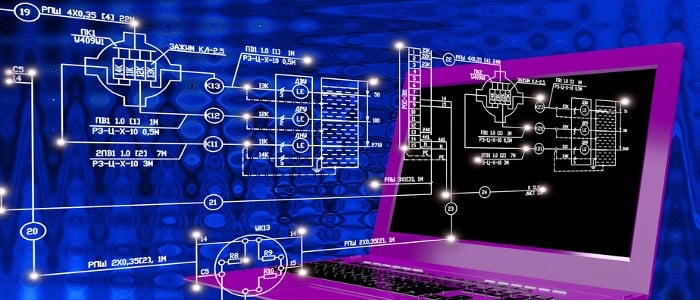What does CPQ stand for?
The software industry has no shortage of three-letter acronyms, so let’s get right to answering the question. CPQ stands for configure, price, quote. More specifically, CPQ is a category of software that helps enable the business processes of configuring, pricing, and quoting a product or service.
Evaluating CPQ software is very similar to evaluating ERP software. Don’t overlook any important features during the selection process.
Get help from our free ebook: How To Select ERP… and Not Regret It.
What is CPQ Software?
CPQ software enables companies to configure their products and services, price them correctly, and provide quotes to their prospects or customers based on those configurations and prices. Why is software necessary to do this? A lot of companies have fairly complex products, and it’s not always possible for a human being to remember all the valid combinations of features or options available with a product or service.
CPQ software typically has an engine that allows companies to create rules and logic based on user input to “guide” someone into selecting a valid combination of product features. The easiest example of a CPQ scenario is an automobile. A user selects a base model, then chooses from the paint colors that are available for that model. Once they choose the paint color, only certain interior colors can be selected. One model or paint color may be more expensive than another, so when these choices are made, CPQ software calculates the prices automatically and then saves the information in a quote to record what has been configured and priced. Instead of the automobile manufacturer creating a part number for every combination of model, exterior paint, and interior color, these options are configured by the user.
Sounds a lot like a configurator – what’s the difference?
CPQ is an evolution of configurator software. There are products that do one single thing, like configuration, but a lot of products have evolved into more complete solutions. These more sophisticated systems do more than provide a solution to rules for features and options, parametric calculations, etc. For example, CPQ software solutions also have functionality to integrate with ERP software, and provide presentation-grade documentation, as well as 2D and 3D renderings of products. In my next blog, I will go in to more detail about some of these capabilities.
Does my company need CPQ software?
Nothing beats a good conversation to find the answer to that question. If you would like to discuss it with someone who has a ton of experience in such things and is not a salesperson, click here to set up a time to talk.
If that’s not your cup of tea, or you aren’t quite ready to chat, here are some guiding factors that make you a candidate for CPQ:- You have a complex product or service with lots of features and options available.
- Choosing one option affects “downstream” choices.
- Your product requires mathematical calculations to determine feasibility, features and options, or pricing.
- You have issues with salespeople quoting products that cannot be built, and you discover this once the quote arrives on an engineer’s desk.
- Your product has a lot of possible “combinations,” and you don’t want to have a discrete part number for every possible combination you might sell.
Can a configure price quote software solution help me?
There are a lot of benefits provided by CPQ software, but probably the biggest one is the ability to make it easier for non-engineers to correctly configure a complex solution. As simple as it may sound, a lot of companies struggle with the issue of salespeople, customers, resellers, and others designing a solution (a part or material) that engineering cannot create, and one that manufacturing departments cannot manufacture. When there’s no CPQ solution in place, it creates very long lead times, and complex back-and-forth discussions due to the difficulty in managing all of the emails, drawings, and conversations that have to take place before actual manufacturing can occur.
A CPQ solution gives companies the ability to create a “box” for partners to play in and allows them to answer questions about their needs, while the answers to these questions automatically create bills of material, CAD drawings, and proper pricing. This dramatically reduces lead times and makes the manufacturing process much more streamlined, as well as accurate.
Evaluating CPQ software is very similar to evaluating ERP software. Don’t overlook any important features during the selection process.
Get help from our free ebook: How To Select ERP… and Not Regret It.
Is the only benefit of CPQ the configurator?
The benefits are not limited to the configurator. While it is extremely valuable, the ability to “visualize” what a user is configuring is extremely helpful to the overall process itself. CPQ software that allows for 2D and 3D automation will let users see the effect of the choices they are making when answering questions about the product they are building. The expression “A picture is worth a thousand words” applies to configurations as well. When a user can see where you are placing the doorknob on the door, how various colors look on a t-shirt, or what wood types pair best with different hardware, it deepens the experience for them, and helps them create the exact product they want.
One of the “soft” benefits of a CPQ solution is that it allows you to differentiate your brand in the marketplace. A customer or partner who has an easy, pleasurable experience configuring, pricing, and quoting your product will tend to be more loyal to you than to a company that does not have this type of solution.
What’s the bottom line?
CPQ can absolutely help you increase your sales, not only by increasing your throughput (configuring the right product, at the right time, with the right pricing), but also by differentiating your company in the marketplace.
Imagine if you were buying a boat. One boat manufacturer offers a static marketing brochure that lays out its models, all of the available options, colors, etc. Another boat manufacturer allows you to browse all of the different models, personalize the colors to see which combinations you like, and try different add-ons like stereos, pole racks, and storage configurations. As you play with the different options, the rendering of the boat changes, and you can clearly see how your choices are affecting the price and appearance of the boat. Once you have settled on your perfect boat, you can print out all of the information, specs, and pricing, with photographic renderings. Which boat manufacturer would you rather do business with?
What functionality does CPQ have?
Infor CPQ (Configure, Price, Quote) is a solution that has five distinct modules:
- Infor Product Configurator
- Infor Customer Portal
- Infor 2D Design Automation
- Infor 3D Design Automation
- Infor Document Automation
You can learn more about each module below.
Evaluating CPQ software is very similar to evaluating ERP software. Don’t overlook any important features during the selection process.
Get help from our free ebook: How To Select ERP… and Not Regret It.
What is Infor Product Configurator?
The Infor Product Configurator allows you to define the rules for configuring your products once, and then pushes those rules out to the organization, partners, and customers. The engine to create these rules is “visual,” which means it allows you to look at configuration rules in a graphical fashion to better understand all of the interrelated dependencies. The Product Configurator will transfer the configuration to a backend ERP system in the form of a bill of material and routing. Infor CPQ integrates with Infor ERP products, as well as other ERP products.
What is Infor Customer Portal?
The Infor Customer Portal is a module that allows customers, partners, dealers, and internal resources to access configurations from the internet. A person can configure their product, create quotes with valid pricing, and manage those quotes until they become orders and are sent to the ERP. Additionally, users can purchase spare parts via the Customer Portal. Parts can be searched and viewed in catalog fashion with photographs, descriptions, pricing information, etc. Once the parts are placed in a shopping cart, the corresponding order is created in the ERP where it can be picked, packed, and shipped.
What is Infor 2D Design Automation?
The 2D Design Automation module allows a user to visualize the product they are configuring, as they are configuring it. For example, if a user is configuring a door, they can see in real time the effect of changing the length, height, width, placement of hinges, doorknobs, etc. (Modifications can include colors, finishes, or material types as well.) This functionality “brings the configuration to life,” as it is helpful for the user to see the effect of their choices. This information can be captured in CAD software and passed along to engineering once the quote or order has been completed.
What is Infor 3D Design Automation?
The Infor 3D Design Automation module is, as you might imagine, the same as the 2D module mentioned above, but for companies whose product is more complex and needs to be viewed in a three-dimensional format. The principle is the same, but with the added capabilities of 3D.
What is Infor Document Automation?
The Infor Document Automation module is available for companies who need presentation-level documentation describing what is being quoted and configured. The Document Automation module captures all of the configured features and options, the corresponding 3D or 2D drawings (if applicable), pricing information, and any terms and conditions that are associated with the quote.
In summary
If you are considering CPQ software for your business, whether you have an ERP in place or not, Infor CPQ should be on a short list for consideration. It offers a powerful set of features and can stand alone as a CPQ solution, as well as the ability to integrate with virtually any ERP or backend system.
Are you searching for CPQ Software? If you would like to learn more about Infor CPQ, click here.