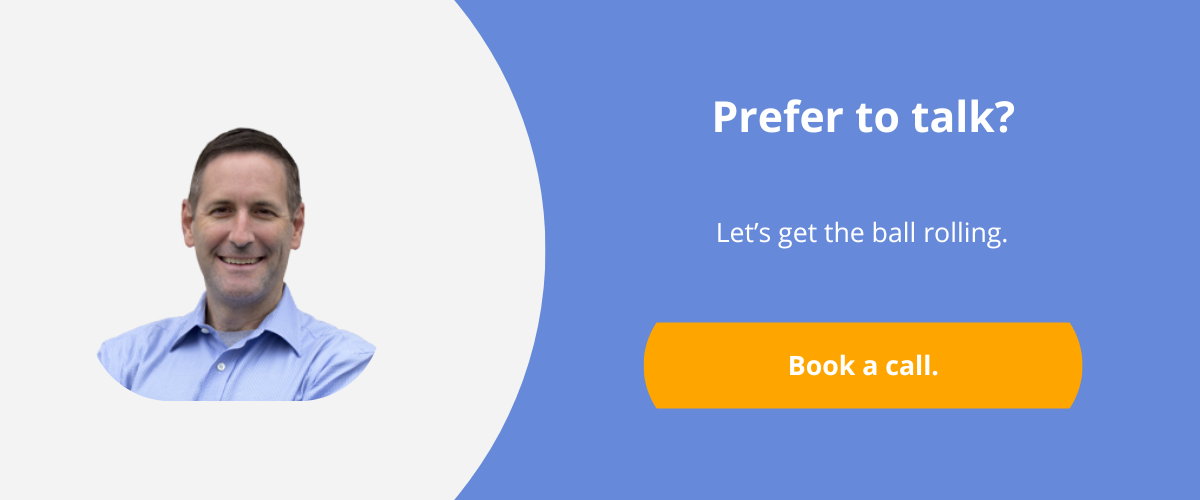What does ERP stand for?
You may have been asked to find ERP software for your company but are still wondering, “What is an ERP system?” An internet search of the term “ERP” will yield quite a bit of information, and not all of it is helpful. So let’s start with an ERP definition: ERP stands for Enterprise Resource Planning, which refers to the management of business processes in an organization. These processes typically include:
- Financials
- Production planning
- Engineering/manufacturing
- Shop floor control
- Sales
- Inventory management
- Purchasing
- Quality
Businesses run on processes, and the tools they use to support those processes are extremely important. The better a tool (such as software) supports business processes, the more effective and efficient a business is able to run.
How does ERP support these processes?
ERP by definition helps manage people and processes, and it is usually referred to in the context of software—typically a single database that holds an organization’s mission-critical data such as customer information, vendor information, product information, bills of materials, etc. It has built-in business processes to handle common transactions (such as applying cash to an invoice) that serve as a tool for employees to perform their work more efficiently and with a lower chance for error. ERP systems are typically the “system of record” and they eliminate the need for disparate systems that perform specific functions (financials, for example) that are not integrated with one another. Let’s take a closer look at the processes I mentioned earlier:
Financials
Financial processes traditionally covered by an ERP system include Accounts Receivable (money owed to you for your product/service), Accounts Payable (money you owe to a vendor for a product/service), and the General Ledger (the account structure you use to generate financial statements like a balance sheet, profit/loss statement, income statement). Most systems also handle cash flow management—since the ERP knows your receivables, payables, and cash on hand, it can project future cash flow based on historical criteria. Finally, an ERP system also has the ability to generate insightful reports, and can drill down from the account level all the way to the source document level, which is extremely powerful functionality.
If you’re starting the ERP search, you need to know how to evaluate ERP solutions. Download our ERP selection guide for more on how to choose the right system for your organization.
Production Planning
This area of functionality revolves around capacity management. Capacity management is typically thought of in terms of machines, people, tooling/fixtures, or a combination of any or all of those. A lot of ERP systems help you see your capacity in its current state, as well as its future state based on demand that is already entered into the system (forecasted demand). It can also show where you may have issues as it relates to that capacity. Some systems have tools for analyzing your throughput (the efficiency at which products move through the production process). Because the ERP knows your capacity, your current load, and your historical performance, it can help you with “what if” type questions like, “What if we bought a new machine? Would this help us get more product through?”
Engineering/Manufacturing
Assuming you are in a manufacturing environment, you can inform the ERP about how you make what you make. The ERP can hold information like routings (the steps required to make a product), raw materials (the parts needed to make a finished product), sub-assemblies (products that need to be made beforehand and combined with other products at a particular routing step), or even outside services (vendors’ roles during the production process). For companies that engineer their own products, ERP software usually integrates with CAD software products used by engineers, so that double data entry is not needed, thus increasing efficiency. Speaking of engineering, ERP will also address the process of Engineering Change Control, for companies that build different revision levels of their product and need to track those changes so that they can build to current, old, or new revision levels.
Shop Floor Control
ERP gives you more control over your shop floor resources. It manages who worked on what, when they worked on it, and how much it cost the company to perform that work. Many companies use separate attendance/time tracking solutions; ERP eliminates the need for a separate system. Usually the shop floor control functionality is very user friendly, making it easy for shop floor staff to report their time and start their work. Some ERPs allow workers to see work-related documents, like engineering drawings or work instructions, which eliminates the need for paper printouts. Additionally, supervisors of shop floor personnel can approve employee time sheets to ensure that the time reported is as accurate as possible.
Sales
ERP sales functionality includes quoting, order processing, pricing, and shipping. It allows you to generate quotes for prospective work and do things like provide quantity price breaks, develop costs for mark ups, and provide presentation-level documents for proposals. Entering a sales order is a typical method for introducing demand in to the ERP system. When a customer places an order, the ERP could trigger a credit check, or price products based on your relationship with the customer or on predefined criteria. Do you have special instructions for certain customers and/or transactions? There are places to store this type of information in ERP systems.
In addition to all of the above, ERP systems can also automatically calculate lead times; some can even give promise dates based on the materials required, along with where the order fits in based on your current production schedule. This type of functionality can be very powerful—having the ability to make a promise of a delivery date and consistently meet that expectation is extremely valuable to customers. And from a shipping standpoint, the ERP knows what orders you have in process, when they are scheduled to ship, and where they are shipping to, so it can create packing lists, bills of lading, manifests, etc. Most ERPs also integrate with small package shipping companies such as UPS and FedEx, to eliminate duplicate entries.
Inventory Management
ERP systems give the ability to see the big picture in terms of locations, quantities, and characteristics of products. Knowing the location of a product in a warehouse (even down to the specific rack, level, or bay) is time-efficient. Inventory management also encompasses how materials are stocked and/or planned for. You may have one essential material you can never run out of, and others you may not keep in stock unless you have an order that demands them. Thus, you would want to plan the ordering of these products differently. ERP gives you that type of flexibility.
Inventory transactions are typically tightly managed in ERP, and the ability to use mobile devices and barcodes makes it even easier to keep your inventory processes efficient. These mobile devices are typically wireless so users can move around freely in a warehouse, and scan product as they perform inventory transactions. ERP systems can also manage the movement of material between locations, or even between companies, if that is a requirement. Intercompany transactions can be complex, but ERP can provide a platform to track these types of processes and the financial implications associated with them.
Purchasing
Purchasing processes involve things like requests for quotes, requisitions, purchase orders, and purchase receipts. ERP systems can help you track what you want vendors to quote, what they quoted, and how long the pricing is valid. If you have approval processes that need to be tracked, requisitions can help centralize the approval process before purchase orders can be placed. And finally, the purchase order stores vendor information, vendor pricing, expected delivery dates, and quantity/product information. Once goods show up, ERP allows you to execute the goods receipt against the purchase order so workers can validate that the product was, in fact, ordered; the quantity is correct; and that the product meets your quality standards.
Quality Management
Speaking of quality standards, most ERP software has the functionality to help companies stay compliant in regulated environments, or adhere to quality standards. The ERP can help support incoming product inspections, handling of nonconforming product, corrective actions to be taken, inspections that need to take place during the production of the product, management of measuring devices used for quality testing, and a variety of reporting needs driven by companies with these types of requirements.
Are you looking for ERP software?
If so, I would suggest you download our e-book on how to select ERP. It provides in-depth, practical advice on making your evaluation smooth, fair, and focused. There is a lot of information out there about ERP, and sometimes it is difficult to figure out exactly how to go about finding the right solution for your company. This no-nonsense guide helps you determine what is important to you, what questions to ask, and how to ask them.
Or, if you still need more clarification about the question that started this blog—"What is an ERP system?”—feel free to get in touch. We’re always happy to provide information.