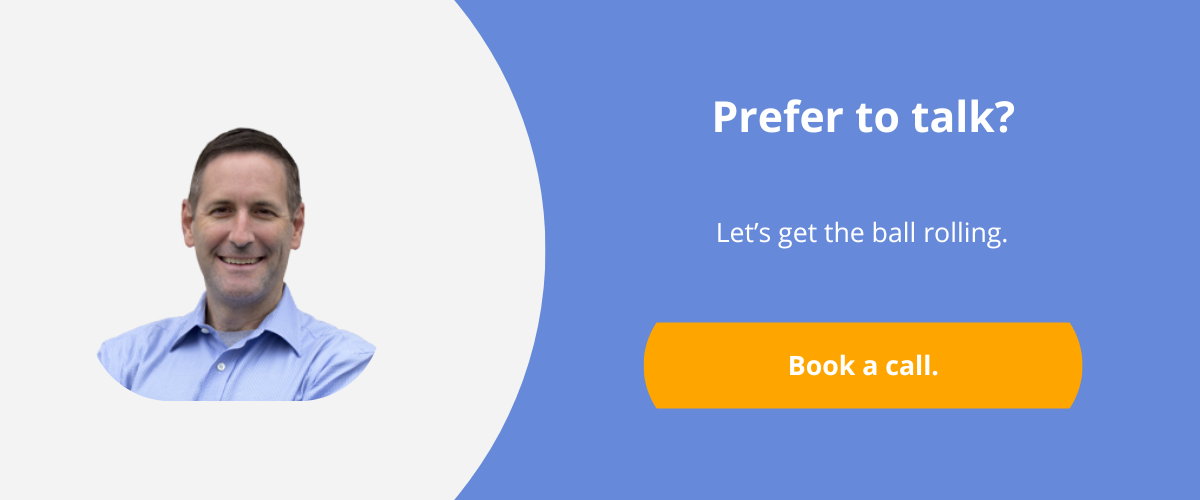Which one would work better for you?
If you've read any Visual South blogs, you know we like to focus on solving problems. This article will help you think through which deployment option (cloud or on-premise) would be a better fit for your company.
We are assuming you have a working knowledge of the different deployment models of ERP cloud versus on-premise, and are trying to decide between the two. (If you're not clear on the differences, I suggest reading this blog first.) There’s a lot more to ERP evaluation than ERP cloud vs. on-premise. Don’t overlook important features during the selection process with the help of our free ebook: How To Select ERP… And Not Regret It.
Pros and cons of cloud ERP vs. on-premise ERP
Cloud ERP
Pros:
- Subscription-based pricing. Subscription-based pricing means you pay for the right to use the software on a continuous basis. The subscription includes hardware, upgrades, and support at a predictable cost over time.
- No server hardware costs, upgrade costs, or IT admin costs. All of these are included in your subscription. Note that you will still have hardware costs associated with accessing the software, like PCs, tablets, phones, etc.
- Easy, fast upgrades. Upgrades are included and are “pushed” to you as opposed to performing the upgrades on your own. This also means you can take advantage of the technology right away, instead of waiting to upgrade. Immediate access to new features helps companies become more efficient, sending money to the bottom line.
- Providers typically have the application in an environment that is very secure (like Amazon Web Services or Microsoft Azure), which means they manage security versus you. This may not seem like a big deal, but I have talked with several companies who have been hacked and had their ERP databases held for ransom!
Cons:
- Subscription-based pricing. This is a con if you are attracted to a more traditional model of a perpetual license with annual maintenance. A practical analogy is that of buying versus leasing a car. If I buy a car, I have perpetual use of it and need to pay maintenance costs if I want it to continue to run properly. If I lease a car, the dealership is responsible for maintenance and I turn that car in at the end of the lease period to either lease or buy another car, or go without transportation. Similarly, if you stop paying for your ERP subscription, you no longer have an ERP system because it was “leased.” (Note: If you decide not to renew your subscription, you still have rights to your data—make sure to read your license agreement!) If you’re looking for permanent access, a perpetual license may be a better fit.
- Limited opportunities for ERP customization/personalization. In a multi-tenant cloud environment, there are typically limitations on how much you can customize the system for processes critical to your needs. This doesn’t mean you cannot customize; it just means you have to make customizations using the software provider’s existing tools. This dynamic really only comes in to play if you are on a current on-premise ERP platform and looking to switch to a cloud solution. In an on-premise deployment, you can “do whatever you want.” If you are sharing the environment, there will be rules you have to abide by.
- ERP access is dependent on internet connectivity. For some companies, this is not an issue, but it’s a big deal for others. Is your connection to the internet reliable? If not, then your connection to the ERP is also unreliable. Not being able to access your favorite website for a few hours is an inconvenience, but not being able to conduct business on the ERP is unacceptable and will disrupt operations. In some scenarios, it can make sense to have a primary and backup internet service provider to reduce the likelihood of an interruption to the business.
Related: Cloud ERP Implementation: Unique Steps in the Process
Related: ERP Maintenance: How To Best Use Your ERP After Implementation
On-Premise ERP
Pros:
- Perpetual license pricing. Perpetual license pricing means that you pay a one-time fee for perpetual use of the software (in other words, you can use it forever). There are usually annual maintenance costs payable to the vendor that cover updates to keep the software running on the latest platforms, bug fixes, and technical support.
- Full access to the database. By having the software installed on your own hardware, you can access the database directly to make any sort of customizations/personalizations you want.
- No internet connectivity needed. As long as your server is up and running with the ERP available, you can access it. You are not reliant upon your ability to access the internet.
Cons:
- Annual maintenance. Vendors usually claim this cost is optional, but in truth, it is not. If you don’t pay annual maintenance, you don’t have access to technical support, bug fixes, or new versions of the software when they are released, effectively rendering your ERP “stuck in time.” Annual maintenance costs are typically between 15 and 25 percent of the one-time fee you pay for the software, and are subject to cost-of-living adjustments by the vendor, therefore making them more expensive over time.
- Hardware investments and upkeep. With on-premise deployment, you are responsible for procuring and maintaining server hardware. Depending on the solution you choose, this cost could be minimal, or it could be fairly involved—it just depends on the requirements of the ERP solution. It is important to understand what these requirements are early on in your evaluations, so you aren’t surprised when it comes down to decision time. Also, as time goes by, the hardware will need to be upgraded and/or replaced. Security is also part of this cost equation. You need to be able to protect your network from hackers, which is more difficult with each passing day.
- Upgrades are your responsibility. With on-premise deployment, new versions of the ERP are made available to you, and you choose whether or not to take advantage of them. These upgrades can be very simple, or, if you have made a lot of customizations, more time-consuming. Make sure to discuss the upgrade process with vendors and how it is affected by customizations, so you have a clear picture about the ease or difficulty of the task. If you do not upgrade on a timely basis, your company won’t be able to take advantage of new functionality as quickly as you may like.
Keep your eye on the ball
Your ERP’s primary objective is to support the business processes for your company. If it does not fit your functional needs, then it doesn’t matter if you have ERP cloud or on-premise because you are setting yourself up for failure.
When you talk to vendors who offer one deployment method only, make sure you feel comfortable with the functionality of the ERP and the deployment method. You may feel like having your ERP in the cloud is important, but is it as important as having the right level of support for your critical business processes? Focus on your functional business needs first, and deployment preferences second.
Are you searching for ERP? To make the right decision for your company, check out our ebook that helps you figure out the best way to evaluate ERP.