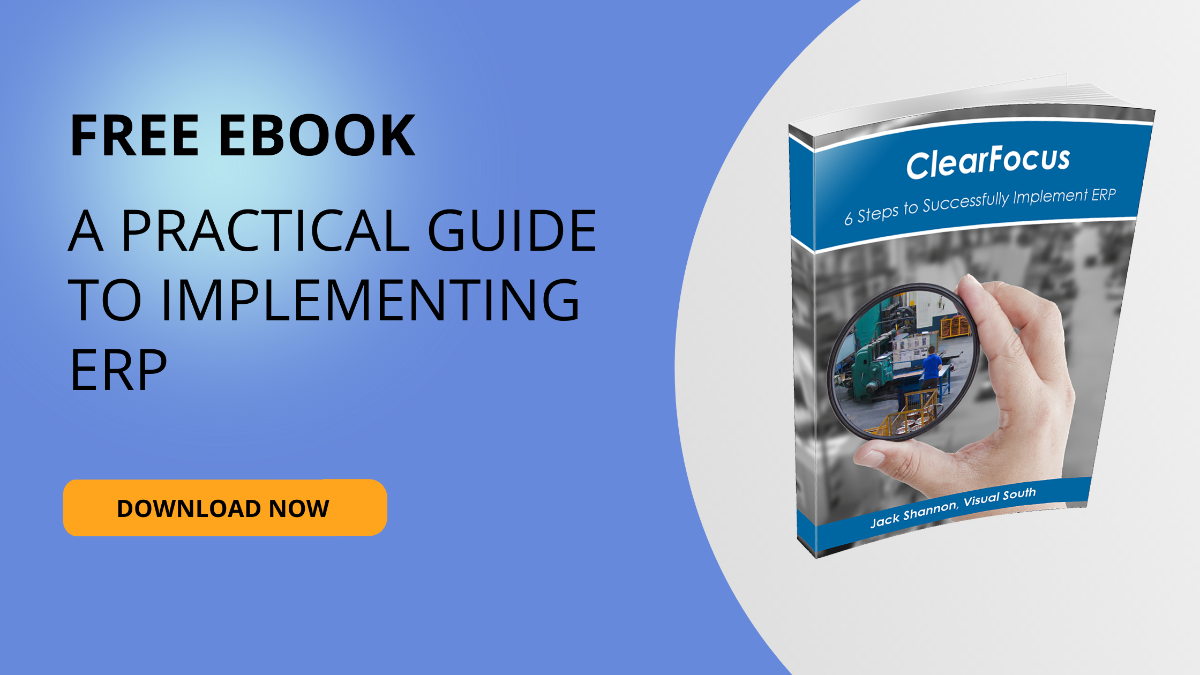The Visual South Professional Services team has been guiding and assisting Infor ERP implementations since 1994. One critical part of the implementation process is managing and converting data from your current system(s) to your new ERP application. Those activities happen throughout the ERP implementation project, not just at the beginning.
This article explains how you can properly execute this activity in six clear steps. Plus, you’ll also find best practices and how the ERP data migration process might change and improve in the age of AI.
Table of Contents
ERP Data Migration Plan: Steps
1. Identify where your data resides
One of the initial actions for our customers is to determine where their data currently resides. For example, many legacy ERP systems lack functionality or are grossly underused. Users then add supplementary systems, such as spreadsheets, Access databases, FileMaker databases, SharePoint documents, and hard copies of data to compensate. All this data must be gathered and transitioned to electronic data formats to be added to your new ERP system. Modern ERP applications, like Infor CloudSuite Industrial/SyteLine, and Infor VISUAL will alleviate the need for the supporting sub-systems you currently have in place.
You also may be converting and pulling data from other types of non-systems, such as legacy or entry-level CRM applications. We will convert all data to either the native Infor CloudSuite Industrial CRM or even Infor CRM, providing a tight CRM integration.
Related: ERP Database Design: A Guide for Non-Technical Managers
2. Extract the data
The traditional extraction method our team uses is to simply pull data from your ERP and other systems into Excel. We understand that some databases are not as “open” as others, but our team has never been deterred from extracting data from various sources.
Additionally, data kept in hard copies may need to be manually keyed in.
In some cases, we have start-up companies manually enter data when it’s manageable. It is a great exercise for users to quickly become familiar with the application.
3. Clean the data
After extracting the data, we then need to clean it. We traditionally assign this as a homework item to our customers because our team won’t know your clients, vendors, part numbers, or inventory—your employee will have the sharpest eyes when it comes to removing non-relative data, replicas, misspells, or non-active data sets.
Having a useable and pristine ERP database will increase your efficiency and improve the user experience, as you will not have to filter and transact in a cluttered, incorrect database.
Do you need an Application Process Review?How can you get the most out of the ERP system you've already invested in? It may be time for an Application Process Review (APR).
Book a time today for a no-cost, pressure-free discussion. |
4. Map and import the data
Once the data is clean, we will ensure that all needed data is in place before import. For example, Infor ERP may require data for a mandatory field that was not previously used. This data must be created for the ERP to operate as designed. The data is then formatted properly, mapped, and uploaded into your new ERP application. You will then have a test/training database for training, procedural development, validation, and piloting.
5. Data update during implementation
We also recommend doing periodic data uploads during the implementation. This will be importing smaller sets of data using the same methodology as the initial data conversion. This allows your company to have as complete a dataset as possible as you work toward go-live.
6. Load dynamic data at go-live
This is a critical component that must be included in your proposed implementation plan. You have to add open or dynamic data that is in process, or hasn’t been converted to date. These items typically include:
-
- Open AR
- Open AP
- Open Work Orders
- Open Projects
- Open Service Order
- Changed Inventory
Have a plan and resources in place to enter these dynamic data sets correctly before go-live.
Related: How To Run an ERP Conversion and Data Migration
ERP Data Migration Best Practices
Migrating data to a new ERP system is a valuable opportunity but it's also a critical risk point. Get it wrong, and you’ll live with bad data for years.
Here are key best practices based on our decades of implementation experience and insights at Visual South.
1. Focus on Preventing Bad Data in the First Place
ERP data migration is often seen as a one-time clean-up opportunity, but the real power lies in preventing bad data from entering your system going forward. Most ERPs, including Infor, allow you to configure custom validations beyond the standard required fields (e.g., name, address). Set up rules that block incomplete entries, such as requiring an SIC code or contact info for every customer. This proactive setup prevents users from creating incomplete or incorrect records that undermine data quality.
2. Use the Migration Window to Improve
Don’t just migrate old data, refine it. Take this time to ask, “What data do we actually need?” Consolidate duplicate vendors, archive obsolete items, and confirm active customer lists. It’s your chance to start fresh.
3. Don’t Rely Solely on Users for Data Standards
Even with training and documentation, users make mistakes. Whenever possible, enforce standards using ERP functionality rather than relying solely on process. Automation and validation logic will do a better job of protecting your system from long-term data decay.
4. Map the Fields with Expert Help
Mapping old data to new ERP fields isn’t just a clerical task. It requires a deep understanding of both systems. Many ERP vendors will offer templates and suggest you “just plug in the data,” but this is where most migrations stumble. Engage an expert to help map, validate, and upload your data correctly.
5. Budget for It
Vendors may downplay the effort involved in migration or leave it out of the quote entirely. At Visual South, we include realistic estimates for the data conversion process because we’ve seen what happens when you don’t. Avoid surprise costs and delays by budgeting for the complexity up front.
Future Considerations: ERP Data Migration in the Age of AI
AI potentially brings promising tools to help with ERP data migration and long-term data hygiene. I say “potentially” because some of these are theoretical at this point.
This section is intended to get you to think about how the data migration process may look different in the coming years. It’s not about exactly what happens today.
Here are some thoughts.
1. Detecting Duplicate Records
AI can surface potential duplicates even when names and formatting differ (e.g., “Acme Corp.” vs. “Acme Corporation”). Instead of manually combing through 1,000+ records, let AI flag potential duplicates for human review.
2. Validating Address Data
AI tools can verify whether addresses are valid, helping clean up customer or vendor records en masse before migration. This task, once done manually, might get significantly easier.
3. Contact Intelligence
While AI may not know if Joe is still your primary contact at Acme, tools like ZoomInfo can enrich records with current contact information, providing a higher-confidence dataset for migration or cleanup.
4. ERP AI Assistants
As ERP vendors enhance systems with built-in AI, expect smarter data validation and real-time suggestions (e.g., “This item code seems off based on your existing patterns. Want to check it?”). Planning for an AI-friendly data structure now can future-proof your system.
Conclusion
An ERP data migration plan and strategy is one of the critical components of a successful implementation. Companies should focus on having data integrity and a pristine database when moving to a new ERP platform, or even when creating a new database for a re-implementation.
The Visual South team can provide guidance on best practices for all ERP implementation activities, including ideas for managing your data conversion situation. Please reach out to Visual South and schedule your free consultation with our team.