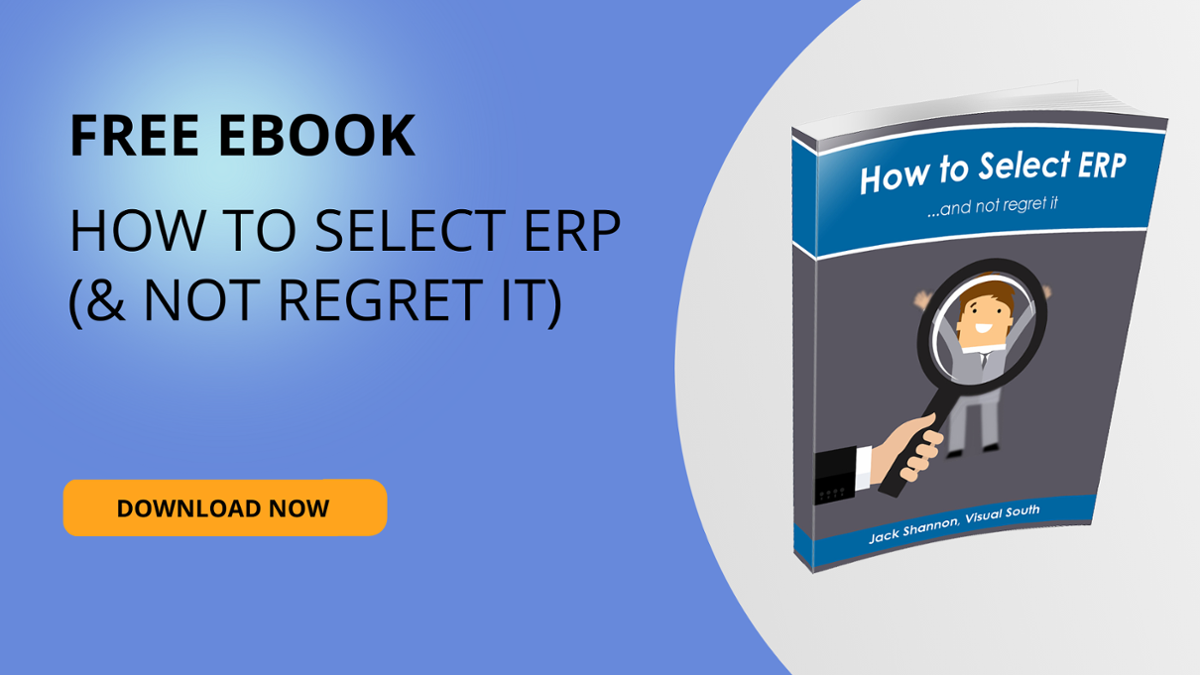In this guide, we break down what small and midsize manufacturers need to know about ERP systems, from core functionality to technology strategy and total cost of ownership.
How to prepare for your SMB ERP selection process
Small manufacturing companies are often caught in the conundrum of aligning business needs with sometimes arbitrary budgets. Over the past 20 years, I have worked with many small manufacturers looking for ERP solutions, and it is always an interesting balance between the functionality they want, what they can actually utilize, and what they are willing to invest financially.
The Visual South ERP review process focuses heavily on understanding not only current business requirements, but also the five-year plan for small manufacturers. Our experience allows us to guide business owners on a journey they haven’t traveled yet and help them grow with the Infor ERP software for small manufacturers.
Develop a near-term and five-year business plan.
Understand what is needed from a system’s infrastructure to be competitive, keep score properly, and grow your business profitably. Without a plan, directive, and vision, it will be hard to know what tools you need to improve the business.
Have a list of requirements.
Identify the functionality you need before you start vetting ERP software for small manufacturers. If you don’t know what you are looking for, it will be hard to articulate what you need from a new ERP system. For example, if you are a configure-to-order manufacturer, you will want a system that has a configurator and is designed to support make-to-order manufacturing, versus an accounting system like QuickBooks with minimal manufacturing abilities. Don’t make the mistake of using a program like QuickBooks and adding on a light manufacturing system that is “kind of” integrated and “kind of” works. If you do, you will certainly be replacing it sooner than later.
Prioritize your needs into a few lists: a top five list, a second priority list, and a “nice to have” list. Ensure the top five list is addressed in a robust manner when evaluating ERP options.
Have a realistic budget.
When looking for ERP for small manufacturing, company leaders often assign an unrealistic budget to the project. It is typically an arbitrary number that is too low and does not allow the business owner to shop for a system that meets their needs. What’s commonly overlooked is the correlation between a new ERP system’s expense and return on investment. Our guidance is that you should view the ERP system as an asset…no different than a production asset. That’s because a properly rolled out ERP system will make you money. It will allow you to grow your business without using manual labor to do tasks. ERP helps you shorten lead times, measure profit, and determine which products make you the most money and which make you the least. An ERP system is equally as valuable as a CNC machine, water jet, or any other production tool. It is that simple.
ERP companies now offer creative options for procurement. Most ERP providers have financing, plus there are cloud options with minimal up-front and support costs. And companies like Infor even provide financing for cloud subscriptions. Here’s a great reference guide for choosing ERP software for small manufacturers.
Factors to assess in your SMB ERP selection process
If you are a small to medium-sized business (SMB), then you know you have unique needs when compared to a large company. This is especially true when it comes to evaluating ERP solutions for SMBs.
An ERP for a Fortune 100 company is not typically a good fit for an SMB. This is not to say that a “large” solution is bad; I was an SAP consultant for five years and helped companies implement that product—but SAP’s ERP is built for larger companies. I have nothing bad to say about the platform; it can do just about anything, but that does not make it a good solution for an SMB.
There is a complexity to SAP’s ERP system—a required “care and feeding,” and an assumption that the company running it has a fair number of resources—that creates the dynamic where it may not be a fit. Frankly, that is why other solutions specifically targeted to SMBs exist.
Infor ERP is one of those solutions that’s built for the SMB manufacturing company that is managing a work order. It is really that simple. However, if you look across our customer base, these companies are engineer to order, configure to order, make to order, make to stock, or a combination of all these. They all manufacture something different, like capital equipment, precision parts, or any number of items, but they all need a solution that helps manage capacity, understand costs, handle their supply chain and labor costs, and understand operations at a detailed level.
So, how do you go about “figuring out” if an ERP is the right fit for your SMB?
Related: Infor ERP Evaluation Criteria – Fit & Functionality
Technology Strategy: Cloud vs. On-Premise ERP
As you evaluate ERP options, technology strategy becomes a critical factor. Small and midsize manufacturers must decide not only what features they need—but how those features are delivered.
Here’s a high-level comparison of the two models:
|
Deployment |
Cloud ERP |
On-Premise ERP |
|
Infrastructure |
Hosted by vendor |
Hosted on your servers |
|
IT Resources |
Minimal internal support needed |
Requires in-house IT or third-party support |
|
Upgrades |
Handled by vendor |
Handled by you or a partner |
|
Access |
Anywhere with internet |
Varies based on underlying ERP technology |
|
Cost Model |
Subscription (monthly/annual) |
One-time license + ongoing maintenance and support costs |
We’ve written extensively about on-premise vs. Cloud ERP. If you’d like to learn more, here are some helpful articles:
- Types of ERP on the Market Today
- ERP Cloud Vs. On-Premise
- Should You Opt for Infor’s On-Premise ERP Tools?
While some may assume a particular deployment is always cheaper, the reality is more nuanced. That brings us to one of the most misunderstood parts of ERP selection…
Dollars and cents
I speak with people who are evaluating ERP all the time, and I do not envy their task. There are a variety of vendors, matchmaking services, and selection consultants that exist to “help” companies find the right solution.
One of the most difficult things to figure out is how much an ERP solution costs, because you need to fit that into your search criteria. We have many resources here at Visual South to help you do that; the first one I would recommend is our ebook on how to evaluate ERP.
I cannot speak for other vendors, but I like to talk about the cost of our solutions in our first phone call with someone. What I have found is that they are relieved and, in many cases, surprised that I do this; it is not uncommon to hear them say, “You are the first vendor to tell us what your solution costs. Thank you.”
I want a prospective customer to understand what the costs are so we can decide if it makes sense to continue talking. In some cases, we are out of the budget range; in others, I am told, “That is in the neighborhood of what we were expecting.”
However, not all vendors operate this way. They don’t want you to know the cost until they can do some sort of demo for you, because they work for someone who thinks if they aren’t doing demos, they aren’t doing their job. They might also believe that if they give you a price before they show you the solution, you will say it is out of your budget. Then they’ll have to explain to their higher-ups why they don’t have demos scheduled!
My belief is that every sales rep knows how much their solution costs, and you should insist on knowing that before investing time in a demo. Bear in mind that you should still allow the vendor to understand your needs fully to make sure he/she can give you an accurate budgetary number.
Specific costs to watch out for
The biggest mistake small businesses make is focusing only on software pricing and ignoring implementation, IT resources, and long-term ownership costs.
Here’s what to watch out for:
Cloud vs. On-Premise Cost Breakdown
- Cloud ERP typically includes infrastructure, maintenance, and support in an annual fee. You avoid upfront hardware and minimize the need for in-house IT staff.
- On-Premise ERP has higher upfront costs for software and hardware, plus ongoing expenses for IT support, backups, and upgrades.
While on-prem might seem cheaper over time, that isn’t always the case. Cloud ERP can eliminate the need for capital expenditures, reduce upgrade costs, and free up internal resources. However, in some situations on-premise ERP can make more sense.
Implementation Costs: What’s Not on the Quote
Not all ERP vendors are upfront about implementation. Some will intentionally exclude critical services from their quote to appear less expensive.
We include realistic estimates for implementation because we’ve seen what happens when you don’t based on stories we have heard.
One common tactic? Leaving data conversion out of scope. Vendors might say, “You can do it yourself,” but when it gets complicated (and it always does), you’re stuck paying for unplanned consulting hours. Always make sure you fully understand what services you are getting as well as services you are not getting. If a vendor is saying that you have full responsibility for a task, it is not a bad thing, you just want to make sure you understand the task and have the resources to accomplish it.
Functionality
This is hugely important, and you can find out a lot about the functionality in a solution without a live demo. Most vendors these days can provide you with video overviews of their solutions, so you can get a feel for their capabilities. It is a good idea to ask the potential vendor open-ended questions about what types of companies they help—but even more importantly, I believe, are the questions they ask you. You can tell a lot about whether a solution is a fit by what you are asked.
A good solution provider might ask questions that reveal issues you may not have realized you had. This is a sign that they have functionality that addresses your needs. All ERP solutions have “cool” functionality and expect to have these components be front and center for a lot of solutions, but do not take your eye off the ball. “Cool” functionality does not always provide a solution to a problem. In the same vein, there are some vendors who do not want to dive deeply into functionality because their methodology is to “get something in place,” or “get the basics in and build complexity.” These are good approaches, but only assuming that the solution can handle the complexity. There are some vendors who do not want to talk about complex issues because their solution cannot handle them. Their job is to get the initial sale done, then hand you off to someone else who breaks this news to you during implementation.
In short, make sure you are comfortable that the solution can handle your level of complexity.
People
In my opinion, people are the most important factor (assuming that the previous two items are a fit). You need to be especially comfortable with the people you are working with. Although this is a technology purchase, it is still a people-driven business. When you implement ERP, you are entering into a long-term relationship, and there are bound to be bumps in the road along with head-scratching issues to overcome. You want to make sure to have a partner invested in your long-term success.
Transparency Matters
At Visual South, we don’t just sell software—we build long-term partnerships. That’s why our quotes include what others leave out. Our sales and service teams stay involved post-sale to ensure implementation success.
Turn to the experts
We typically work with companies that manufacture something. These companies are experts in their products, but not experts in implementing ERP—and that is why they come to us. Our team can guide you through a successful implementation of ERP solutions for your SMB and be a valued resource for years to come.
Most companies don’t evaluate ERP on a regular basis. If you are looking for ERP but are not sure where to start, how about talking to an expert who is not a salesperson?
Click here to learn more about Bryan Foshee and sign up for a free phone consultation to discuss your situation.