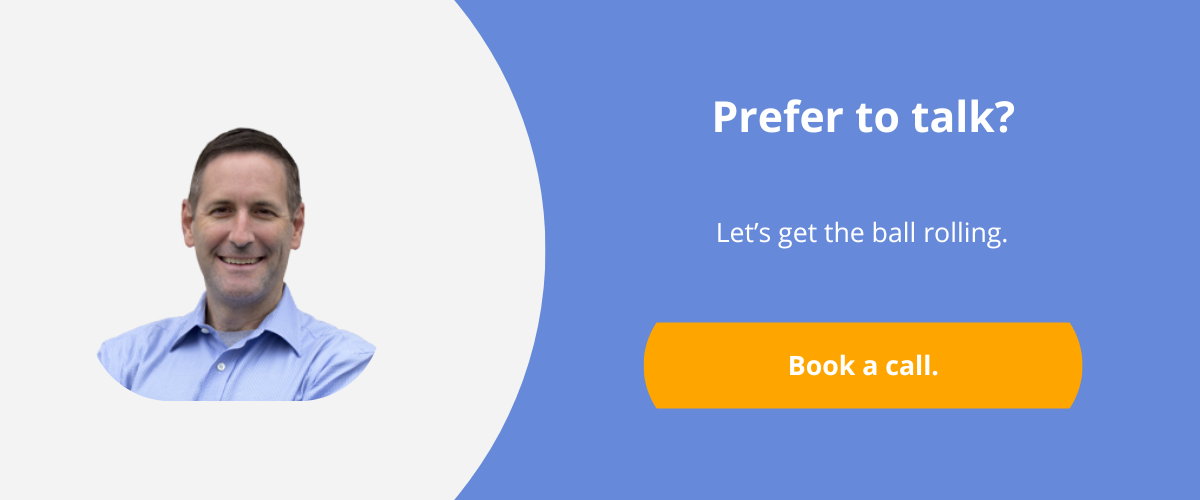Manufacturers need integrated service management
Many project based, engineer to order, and capital equipment manufacturers make the mistake of not prioritizing the service division of the business. The ramifications of this mistake are huge—organizations end up lacking the ability to generate higher margin activities, increase customer satisfaction, and differentiate their offerings to the market. But by prioritizing your service division and having an integrated service management software, your business will experience a multitude of benefits.
Here are the positive impacts a service management system can have for manufacturers:
Gain visibility and capture service activities in the project
The best way to get visibility into service activities is to have the service department use the same system—the ERP—as the rest of the company. Using nonintegrated service “systems,” such as Excel workbooks, project or construction management software, or even work arounds where work orders act like service orders in the ERP, won’t be helpful . None of those options will provide your company with the same efficiencies as when the service management team uses your ERP system.
For example, many of our customers need to have their product installed, like in the sign manufacturing industry. In these cases, the project manager coordinates with the general contractor on a new build or manages a replacement or repair internally. Regardless, the project managers can dispatch the installation to an internal field service team or to a partner. If it’s an internal job, then the project management or service dispatch team can assign the service order to the install tech via their mobile devices. The techs in the field can see directions and clock into that service order to capture labor within the system. Other costs can be applied to that service job, including material issues, credit card purchases, and travel and expenses.
The installation team can take pictures of the completed job and get electronic sign off, using mobile devices that are completely integrated with their Infor CloudSuite Industrial ERP software.
Shorten billing cycles
Other benefits of having this integrated field service management functionality is it optimizes the use of the field tech resources, the installation is coordinated to ensure delivery timeliness, all costs are captured for the installation effort, and all work is immediately available for billing that same day, versus having to do manual and slow service work entries by hand when using non-integrated service management software. Customers that enter service jobs at the end of each week incur sluggish time to payment receipt due to the manual billing efforts.
A lot of our manufacturing customers with field service teams have increasingly relied on the ability to capture and access pictures via the ERP system, as pictures validate when work is complete. For example, we have customers using Infor Document Management, which is part of the Infor OS and the Infor CloudSuites.
Many of our project based customers include installation as part of the project. This helps them get visibility when installation is complete, capture internal costs that roll up to the project costing, and most importantly, provide true costs of goods sold in a detailed level to allow for proper evaluation of profit by sales order, customer, and product line. Having true costs also allows for better estimating on the front end of the sales process.
Service and maintenance agreements
Another benefit of having integrated field service management software in the ERP is it streamlines service agreements, maintenance agreements, and break/fix repairs for your and other products in the field. For example, many crane manufacturers provide warranty and service work as part of the sale. The benefit is the service techs can access to the as-built unit configuration, history, warranty and repair work, and current configuration of the unit while in the field.
You can set up standard service agreements above the warranty. The service agreement may include preventive maintenance activities, including time-triggered inspections, routine maintenance, and time- and material-specific repairs outside the warranty. The ability to track these agreements, capture costs against these agreements, and sell renewals to these agreements are all profitable actions. Again, you gain the benefit of quicker billing and time to cash from having service agreements, maintenance agreements, and break fix work executed and tracked within the ERP versus delayed manual entry with third party or home grown service management applications.
Related: ERP Maintenance: How To Best Use Your ERP After Implementation
Replacement parts
Integrating service management in the ERP for equipment manufacturers also improves replacement parts sales. Because the customer service team can quickly see the current unit configuration and parts needed for replacements, customers can depend on your company for replacement parts. Also, many times replacement parts need to be fabricated and purchased. With an integrated service management system, customer service can go to the ERP and pull up the drawing and bill of material used in the initial production of a part, rapidly create a service repair order, and have it released to production quickly.
Summary
Integrating service management as part of your ERP can provide many efficiencies, such as consolidating internal systems, alleviating manual dual entry, shortening billing cycles, and increasing project visibility. The aftermarket benefits include increasing sales of profitable services contracts, maintenance agreements, and time and material jobs. Also, there is an improved ability to drive aftermarket parts replacement, part repair, and refurb work as well.
For more information about integrated field service management or to discuss ideas about how you can improve the service management component of your business, please reach out for a free 30-minute consultation or visit www.visualsouth.com for more information.