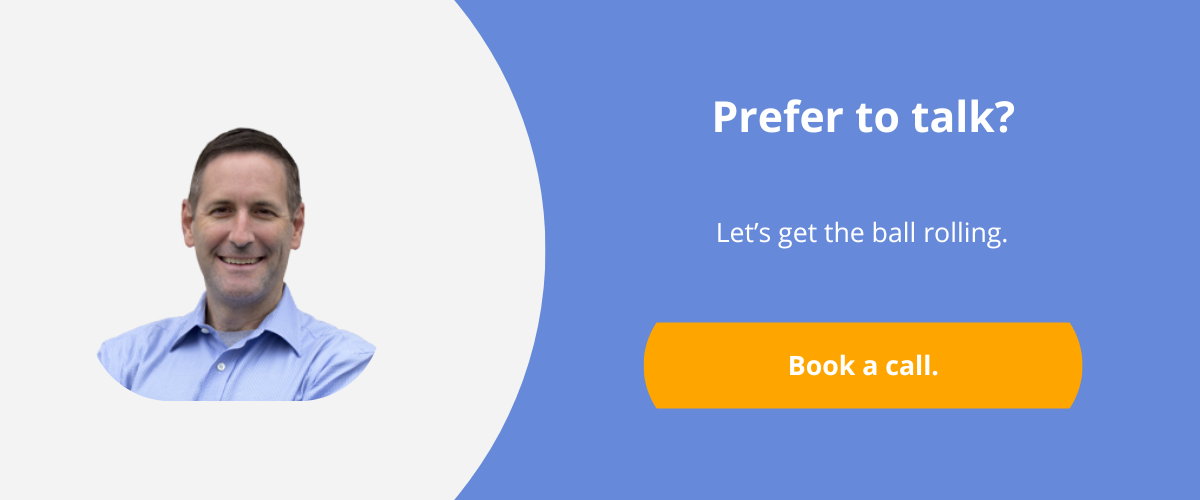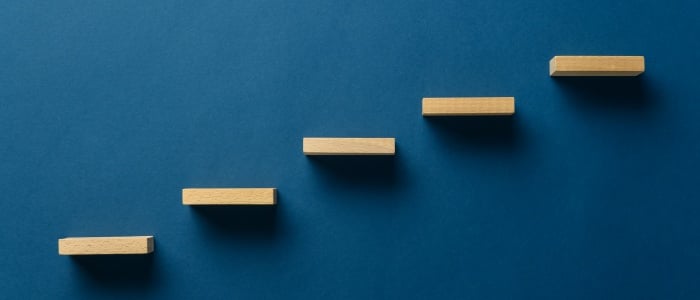How to know when ERP integrations with third-party applications are appropriate
The upside of buying enterprise resource planning (ERP) software is the economy of scale. Since it is written for the masses and not customized for one company, the cost per user plummets. For example, Microsoft Office certainly costs more to develop than the few hundred dollars it costs to license. One of the other upsides is that thousands of users create a robust community that quickly flushes out weaknesses in functionality, helping the software become stronger. The downside is that the ERP may not be totally in sync with the company’s culture, and that’s when most people start to think about ERP integrations. To give an instance, what some may call a production order, the ERP may refer to as a work order. Some of the ERP system’s screens may be laid out differently than what the company would have preferred. Or maybe the processes the software supports are not in total alignment with the company’s current processes.
In short, most companies can’t afford a custom ERP solution, nor do they have the expertise to design one, but they want all the benefits a customized system would provide their organization. The good news is there are ERP products that have been on the market a long time and matured over the years to offer broad, deep functionality to fit many situations that were formerly thought to need a custom solution.
Learn the common sense process to help you choose the right ERP software.
Visual South sells two non-custom ERP solutions that are not only economical, but also the best choice for manufacturers: CloudSuite Industrial and VISUAL. Both solutions have robust, flexible tools that are based on years of manufacturing expertise, and leveraging these solutions, we have helped clients avoid many complicated third-party integrations and replaced a lot of “home grown” custom decisions. Oh, the expense and heartache they could have avoided if they came to us first!
A deeper look at “software fit”
Common wisdom is that non-custom software will only be a 90% “fit” (at best) for an organization. Therefore, it’s logical to assume that many companies would need third-party ERP integrations to cover the gaps with the fit. But being common wisdom doesn’t make it right. Here are the areas that need to be explored before you consider integrating another solution into your ERP:
- Get educated on existing software functionality. It’s dangerous to look for an outside solution if you don’t fully understand the ERP you are currently running. Chances are, you bought an ERP system because you wanted an integrated solution. Don’t start recreating your past environment with integrations. Remember, just because you or your team don’t understand how to solve a business problem in the ERP, doesn’t mean it can’t be solved. There is no shame in lacking subject matter expertise in the ERP. It’s tempting to just use a spreadsheet or some other solution that you or your group understands, but in the long term, there are low odds of this being the best solution. Reach out to an expert to help guide you to a solution within your existing ERP. It’s the cheapest path in the long run.
- Change your procedures to match the software. There’s an old adage that, “We want the software to work for us, not the other way around.” Although that statement is true, changing your procedures to adapt to the software’s functionality is not “working for the software”; it’s taking advantage of it! It’s your company becoming more efficient. You can learn about the value of documented procedures here.
I remember talking to a controller of a large, complex manufacturer about six months after they went live with their ERP. During the implementation, we brought multiple companies into one database and eliminated dozens of disparate Access databases. Everything this manufacturer did was now in one ERP system. I asked him how everything was going. He told me, “Once everyone stopped fighting the ERP and accepted the new procedures, everything went great. We are getting the information we need to run the company.” The fighting he was referring to wasn’t fighting against the software, it was fighting against change…against the learning curve. Leaders need to guide their teams past this stage.
- Run reports. There is a lot of data in an ERP database. Sometimes you can’t see exactly what you want, in the format you want. You could just be one report away from getting the needed information. When thinking of reports, don’t just think paper. There are plenty of tools that can be used to bring the data to your computer screen, even in real time. Also, most ERPs let you push data to Excel (this is different than entering data into Excel, which should be avoided). Excel can also be configured to pull data from the ERP database. In both cases, Excel is being used as the presentation layer for your data.
- Personalize the ERP using built-in tools. Every ERP software I’ve worked with has built-in tools that allow you to personalize the software to your needs. Fields and functionality can be added as needed. This allows you to address any unique business situation within the core ERP solution. Notice I’m using the word “personalization,” not “customization.” A personalization means using the tools within the software provided by the developers. These personalizations typically survive upgrades. A customization means the developer is changing the source code of the software just for your company. This gives a unique version of the software. It can also complicate software upgrades down the road. I never recommend customizing software.
- Use “bolt-on” functionality with your existing ERP. Bolt-on functionality is used when a solution is needed that would complement the functionality already existing in the ERP. A good example is commission calculations. The ERP solutions we sell allow you to set a different commission level, with different commissions sharing rules for each line item of the customer order. The commission tool works flawlessly, but we had one customer who didn’t like it because they had 12 pages of exceptions. The time it took to modify each line item of each order to satisfy all their rules was painful. Heck, just figuring out the commission was painful. So, we created a bolt-on for the client that took the information from the customer order, ran it through their specific commission rules, and then populated the proper commission fields with the correct rates in the ERP. The ERP still handled commissions the same; it just got the initial information much quicker.
The above was an example of a very specific “bolt-on,” but there are lots of integrations that combine best-of-breed software solutions into the ERP. Here are some examples:
- CAD and ERP system integration: These integrations basically synchronize a CAD (computer aided design) system with the back-end data in the ERP. Products are designed in the CAD system, so that they have a bill of material and routing; and instead of re-entering that information in the ERP, the integration automatically brings the data over, and creates the needed materials in the ERP. A popular solution our customers like is CADLink.
- Shipping carrier and ERP system integration: If a company ships product via carriers like UPS or FedEx, this integration is helpful. The shipping information is sent to the carrier, and the carrier sends the freight charges, tracking number, and the like back to the ERP. All the information about the shipment is in the ERP system and can be used for customer communication purposes (for example, updating customers with ship dates and tracking numbers). These solutions can also do much more, like support international shipping, LTL/Truckload management, and carrier rate shopping.
- Ecommerce and ERP system integration: If a customer takes product orders via their website, an ERP integration will help avoid having to re-key purchases in the ERP, which is time consuming and error-prone. The ecommerce and ERP systems will sync in real time. These solutions are no longer limited to entering orders. They have evolved into customer self service portals with functionality for customers to answer their own questions in areas of available inventory, work order status, open invoices, and any other information that could be exposed electronically. These solutions free up customer service resources to build relationships with customers as opposed to simply providing answers to commonly asked questions.
- CRM solution and ERP system integration: It is common for customers to have a best-of-breed CRM (customer relationship management) solution that is not integrated with their ERP, largely because it can be complex to integrate the vast amount of data typically housed in CRMs. The data can include information on customers, prospects, pricing, quotes, orders, shipments, invoices, open balances, tasks, and follow-up activities. But a strong integration can be critically important to a successful sales process. Your CRM and ERP integration should involve discussions about which system is the “owner” of the data, and if the systems should be integrated in one direction or a bi-directional manner. Here's a Strategy for Selecting a CRM Solution.
- Supply Chain Management/Accounts Payable solution and ERP system integration: Companies can keep their ERP up-to-date automatically with an integration that helps manage the purchase order and ship date process. An ERP system is only as good at the data that is in it, so these integrations make sure vendors acknowledge a purchase order and a product is going to ship on the promised date. The ERP, which is using that information to schedule production and make management decisions, is updated accordingly. Accounts payable automation is usually a part of these solutions as well, where the integration will automatically pay vendor invoices based on parameters you set.
- Sales Tax Automation: Companies who collect sales tax know what a challenge compliance can be. These solutions maintain the correct tax rates and automatically calculate the correct tax, and push that information into your ERP so it is always correct. They can even assist with tax filings! Our customers who have a need for this type of support use Avalara.
Related: Why & How to Integrate Avalara with Your Infor ERP
Related: 4 Options for Handling Tax Compliance in Your ERPReasons to execute ERP integrations with other software systems
If you get the impression I’m trying to talk you out of doing an ERP integration into another software package, you are partially correct. My actual message is: Don’t do it for the wrong reasons. An ERP integration should be your last option when trying to solve a business issue. Too often, I’ve seen it be the first or second option, because we use the tools we know and that leads to inefficiencies and needlessly complicated processes.
That’s not to say there aren’t valid reasons to integrate your ERP into another software package. Like anything else in life, the key to success is to execute a well-thought-out plan. Here are the areas to plan out before doing any ERP integrations:
- Define data points. Determine what data needs to flow, when it needs to flow, and in what direction. Remember, just because you can, doesn’t mean you should. Keep the data points to a minimum to limit the complexity.
- Define the alpha software. This falls in line with your data strategy. Typically, your ERP database should be the home of all the data you need, so it is the alpha. Any other software package exists to provide data to the ERP. This certainly isn’t a rigid standard, but there should be a strategy to try to achieve this. Otherwise, you end up with many silos of information, and you don’t want that.
- Determine who is going to write the interface. Since the ERP is usually the alpha software, the interface is typically written by someone who has deep expertise in the ERP. Help may be required from an expert in the other software, but the project is still led from the ERP side.
- Define the method to move the data. There are numerous choices here and the developer will be able to define the preferred method and why. Some of the options include using existing APIs (application programming interfaces) built into the software, or building a point-to-point interface.
Related: The Most Common Infor Integrations Used by Manufacturers
If I leave you with just one takeaway, it’s this: Always make sure there is an ERP expert involved in any decision to integrate another software solution into your ERP to solve business issues. Bryan Foshee happens to be one of those experts; let him know if you’d like to talk.
Summary
Visual South helps manufacturers leverage their Infor ERP applications better. Are you getting the most out of your current ERP? Are you considering a purchase of ERP? Either way, a great way to start the process is to simply reach out and have a free 30-minute consultation. Schedule your free assessment here.