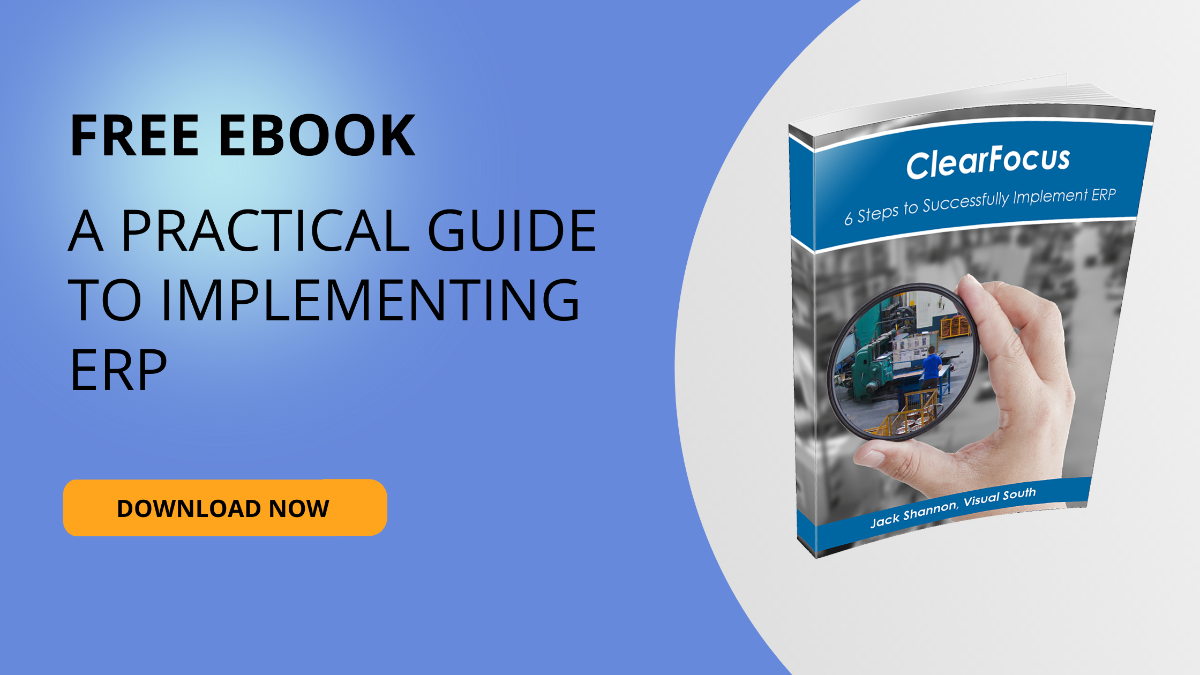Contents
Chapter I: Should You Be Looking for ERP?

I’m the handyman around my house and office. If something’s not working, I’m summoned. I’m also mature (old), so I’ve learned a few things over the years: When analyzing a problem, always start with the basics. Is it plugged in? Is it turned on? In most cases, the answer to both those questions is “yes.” But when the answer isn’t “yes,” you've just saved yourself a bunch of time. It’s a big payoff for a small investment, and you want to have that same mindset with ERP evaluation.
Before you decide to invest a significant amount of time finding and implementing a new ERP, let’s start with the basics: Do you need a new ERP system? While this isn’t a simple “yes/no” question, I do my best to guide you to an answer in Chapter 1...so keep reading. If you are absolutely sure a new ERP system is needed—great! Jump ahead to Chapter 2.
Let’s start by looking at the ERP spectrum. At one end, users are experiencing issues by not having an integrated ERP system and can articulate what they want the new system to do for them. On the other end, an organization has an integrated ERP system that's working very well. The middle is where customers aren’t getting the maximum out of their ERP because they either don’t understand the potential functionality or don’t know how to set it up properly.
Let me speak to the people in the middle who are contemplating replacing their current ERP system. In this situation, our team separates software limitations from lack of training. If you solve the training problem by buying new ERP, you spend money on software AND training. Frankly, we don’t try to sell software to companies with an appropriate ERP solution but aren’t trained on it. We tell them to get training. It’s the practical answer and it addresses the question executives always ask at the end of the ERP evaluation when they see contracts with big numbers: “Why don’t we just get trained on what we already own?” Indeed.
Software limitations, on the other hand, are real. It’s usually a sign the organization has outgrown the software, or they had the wrong software to begin with. These organizations should be looking to replace their current system.
If your company falls into this "replacement" category, or if you don’t have an ERP and need one, let’s look at what an ERP system can do for you. There is no doubt ERP can bring many benefits to a company. I’ll start with six high-level benefits.
Related:
What is an ERP System?
ERP Cloud vs. On-Premise
6 high-level ERP benefits
1. You can eliminate multiple systems and data sources.
I hear over and over from people looking for ERP that they have outgrown their current system. What they usually mean is they have outgrown their systems (plural). Their organization operates using multiple platforms that are “integrated” by having meetings, developing spreadsheets, and hoping everyone remembers to do everything correctly.
As new problems arise, solutions to each problem are developed. This may involve a checklist, more spreadsheets, maybe an Access database, or even purchased software to address a specific issue. Next thing you know, there are so many different procedures, checklists, and spreadsheets that no task is easy to complete. As the company grows, the need for more administrative staff grows. Somehow though, problems that were already “solved” keep popping up. Finally, someone in the organization reaches a point of clarity and says, “There has to be a better way.”
There is a better way: Purchase and implement one integrated ERP system that handles everything from quotes to cash. This results in one source for data; it also results in more information for users and executives, and fewer meetings and spreadsheets.
There's no magic here. ERP alone does not solve every issue. Trained users of the ERP, following proven procedures, will bring about the desired results. Does this require work? Of course it does, but it pays dividends. You're able to address the root cause of problems brought on by having a patchwork of solutions.
2. You can eliminate repetitive data entry.
An environment with multiple non-integrated systems and data sources has a close relative: repetitive data entry. And it's probably more data entry than you think.
For example, let’s say a manufacturing organization has an accounting system and a separate production system. A customer order is entered in the accounting system. To build what the customer wants, the same order is entered in the production system, along with the customer's information. The part numbers of the materials for the order are entered in the production system for the bill of material and accounting system to create purchase orders for the materials. The purchase orders are created and the materials come in. The accounting system can track the inventory, but then material is used for a production order and the accounting system has no idea what a production order is. The production system needs to be told which material requirements were satisfied, and that amount of inventory adjusted outside the accounting system.
That’s a lot of repetitive data entry—and the list still isn’t complete. There are many production orders with different due dates and levels of progress. How does the company keep track of it all? Spreadsheets and meetings, of course! Chances are the list of orders and due dates for the meetings are produced from either the accounting or the production system, but the notes that arise out of the meeting are handwritten.
I could go on, but hopefully you get the point. The lack of integration causes gaps in information that a human has to fill with time and labor. Even if some of these steps were streamlined by exporting and importing data, the number and required order of steps make the process unstable and prone to errors.
3. You can improve performance by reducing guessing.
A major consequence of multiple non-integrated systems is employees fill the information gap with guesses. They don’t guess because they are lazy; they guess because getting good data is too time consuming. In the accounting system/production system example from the previous section, no company would be able keep the data in both systems clean and in sync. It’s too difficult, so you come up with shortcuts to get by. Shortcuts leave gaps; gaps are filled with guesses.
Here are some reasonable business questions that I’ve seen answered by guesses, not facts:
- When is that order scheduled to be completed?
- What product line has the highest gross profit?
- What were the costs on a specific work order?
- What and when are the projected material shortages?
At some point, a company becomes comfortable with guesses over facts and that's a slippery slope. It’s not a long stretch before people start believing guesses are facts.
I’ll take an educated guess over no answer any day, but a company should strive to make decisions based on facts. One of the reasons why ERP is so useful is it can answer all of the questions above—no guesswork involved.
4. You can communicate more and talk less.
An integrated ERP system delivers an easy flow of data to all the departments that need it:
Customer demand creates work orders → Work orders create demand for raw materials and capacity → Materials are issued to work orders → Labor is reported against work orders, developing a real-time work in progress (WIP) value → Shipments are made against customer orders → Invoices are made against shipments
The information flows not through conversations, but through the system. It works when users follow a defined procedure that assures the proper information is available for downstream departments. You should still talk, but the conversations can begin with possible solutions to known problems as opposed to uncovering problems. (The latter being basically every production meeting I’ve ever been to or conducted.)
5. You can better predict what materials are needed and when.
I'm always amazed how material managers without an integrated ERP system make sure the materials are there when production needs them. What they do with incomplete information seems like an impossible task, but I see it played out over and over again. How many companies have the perfect person in this role? Can that many companies be so lucky? Of course not.
Upon closer examination, trends emerge about material managers operating without an integrated ERP. First, the person has usually been at the company or in the industry for many years and is good at educated guesses. Second, they also tend to follow a simple rule for materials acquisition: When in doubt, buy it. They are filling the information gap with guesses and inventory. In other words, this person is using the two tools they have. Good for them, but giving a material manager better tools will yield better results.
Another reason why ERP is so effective is it provides material managers with data to execute against. They can buy—and not buy—with confidence and inventory levels will drop. Material Resource Planning (MRP) organizes all the material requirements, compares those requirements to inventory and projected inventory, and suggests what and when to buy based on order policies.
MRP is built on simple math. It not only works, it works well. And when it doesn’t, it’s not the fault of the MRP; it’s more likely the fault of an untrained user. If an 11-year-old drives a car and gets in an accident, no one would blame the car.
6. You can manage capacity.
As bad as material managers have it, no one has it worse than schedulers. As a general rule, they get virtually no data beyond what orders are due when, but are still responsible for making sure everything gets out on time. In addition, when sales needs an answer as to whether something can ship sooner, they ask the scheduler.
This poor person has one tool and one tool only: an educated guess. That’s why schedulers are usually longtime employees who know the manufacturing industry very well. They've “seen it all” and can predict better than anyone else what will or won’t happen.
Schedulers will absolutely benefit from the data an ERP brings, but the entire organization benefits as well. Every order on the shop floor represents a promise made to a customer. The question for every new order is: Can your organization fulfill the order by the customer’s request date, without jeopardizing the promises already made? Companies that manage their capacity through an ERP can get a best date available at the time of order entry. A promise is made based on data. The scheduler’s job is then to execute the schedule and react to any roadblocks that arise. This is no easy task, but executing a realistic schedule is better than trying to execute a schedule that's impossible to follow.
Related:
A Full ERP Terminology Dictionary: 159 Terms Defined
Most-Used Enterprise Resource Planning (ERP) Modules and Their Functions
60 reasons to consider ERP
That list of six high-level benefits is relevant for any manufacturer doing an ERP evaluation. Now, let’s look at it from a different angle. Here is a list of 60 reasons why ERP is worth considering. No one company will relate to all 60 reasons, but the more that ring true for your organization, the more likely it is you're a candidate for ERP.
- Our reputation is at risk due to our lack of controls
- We are not as profitable as we could be
- All we can do is throw more people at our problems
- Our customer service is suffering
- The current systems are preventing us from growing
- The business is not managed effectively
- Our on-time delivery is unacceptable
- We don’t have information to make decisions
- There are too many systems/databases
- We use spreadsheets to fill data gaps
- There is a lack of dashboards/business intelligence
- We have no idea how our different product lines are performing
- We can’t see our sales pipeline
- There is no accurate bookings report
- We don’t track why we lose
- Getting reports is not easy
- Our competition is using an integrated ERP solution
- We spend so much time searching for data that we don’t have time to act on it
- We don’t know what we make money on
- Management is not managing the company well; it’s managing us
- We can't grow revenue without increasing fixed costs
- There is too much double data entry
- Scheduling is done with spreadsheets and gut feel
- We don’t know what to buy and when to buy it
- Inventory is inaccurate
- Quoting is ineffective or inaccurate
- We can’t track the win-loss record for quotes
- It is difficult to see the history of all previous quotes
- We can’t forecast effectively
- Job tracking does not exist, so we are always looking for jobs
- Job costing does not exist or is inaccurate
- We have trouble managing cash flow
- Engineering changes are not managed well
- We can’t rate our vendors
- There are too many returns and it’s hard to track trends
- Our bottlenecks are not being managed
- We lose track of product when it's sent to outside services
- We can’t track serial numbers or lot numbers
- It is difficult or impossible to see an overview of customer interaction
- We can’t manage our capacity
- We run out of inventory
- We need the ability to configure an order or a quote
- We want to integrate our website with our ERP, but we don’t have ERP
- Work orders aren't managed well
- We want to easily record labor against a work order
- We want the ability to issue material to work orders via barcode
- It’s difficult to know when jobs can be done
- It’s impossible to identify constraints until they are upon us
- Accurate routings and bills of materials aren't created and managed in one database
- We need cycle count functionality
- We need MRP (Material Requirements Planning)
- Vendor pricing isn't tied to part numbers
- The current system can’t be upgraded because of customizations
- There is no support for our current system
- We have to pay a programmer if we want changes or reports
- We rely on one person (a programmer) instead of an organization
- Our current software isn’t user friendly
- Our technology is outdated
- We have too many customizations
- We are stuck in our old technology
Do these benefits (all) and reasons (not all, but many) align with why your company needs ERP? Or lead you to think you need an evaluation of ERP systems? If so, keep reading! If not, we should talk. I have a lot of experience, and believe me – if you don’t need ERP, I’ll tell you.
Chapter II: How to Run an Exhaustive ERP Comparison

First step: Prepare
Create an ERP comparison committee
The first step is to create a ERP comparison committee. The members of this committee should be made up of a select group of decision makers in the organization. There are no hard and fast rules here, but there are guidelines:
- The committee needs a leader. Don’t make the mistake of equating software to IT. Choosing an ERP package is a business decision, not an IT decision. IT plays a role, but it is a supporting role. The leader should have an intimate knowledge of your business, and should have the power to bring about change.
- The members of the committee need to realize the time commitment that comes with committee membership. If they can’t commit the time needed for the project, they should not be on the committee.
- Does anyone on the committee have the authority to sign a contract and write a check? If the answer is no, you need one more member on your committee.
I know the last point is sometimes not possible. If the final decision maker is not going to be part of the committee, that person will not be part of the learning process that the rest of the committee members will go through. So how will that person make the right decision with less knowledge? Will that person have faith in the committee’s decision? Don’t kid yourself on this one. It’s rare the person who will sign the check acts as a “rubber stamp” to the ERP comparison committee. This is a big decision for any company, so it’s important it have the final decision maker involved as much as possible.
Related:
Common Structures of an ERP Team
ERP Implementation Roles & Responsibilities: How to Build Your Team
Define the goals
The second step is to define 3-5 business goals you want to achieve for each business area. From that list, pick the top 3-5 goals for the overall business. Notice I didn’t say, “Goals that I want to achieve with software.” Software is not a part of this step. You want to develop a list of what you want the company to achieve, not what you want the software to do. It may sound like a subtle distinction, but it’s not. If your mindset is on what the software will do, you will come up with items like:
- I want to email a PO to my vendor.
- I want a report that tells me who didn’t clock in today.
Emailing a PO to a vendor or producing a report aren’t goals, they’re features. Goals sound like this:
- I want to provide my customers accurate ship dates.
- I want accurate job costing.
- I want a 98% accurate inventory.
Notice how the goals sound far more noble than the features? That’s because they are. Features are usually accomplished with a few clicks of a mouse. Goals involve training and procedures, not just software. The ERP comparison you do isn’t just against the different ERP systems, it’s also comparing those systems against your goals.
Focus your vision
OK, you have a nice list of achievements for your company. Now you need to prioritize the items on that list. Pick the top 3-5 items that your company needs to achieve. Notice again, I didn’t say, “…with software.” This isn’t about software yet. It’s about developing a focused vision for your company. Do the executives in your company agree with your vision? If they agree – great. If not, either convince them of your wisdom so they do agree, or change the list. In the end, the team has to agree on the list. Because that list contains your goals, and you will compare all ERP systems on how well they will help you achieve your goals.
As for the items on your list that didn’t make the final cut, they still have value. We’ll talk about these items later.
Enjoy the moment
Congratulations! By creating a vision, you have achieved something a vast majority of search teams have not; you have goals. As silly as that sounds, it’s true. Usually companies (or the consultants they hire) create long lists of items the software must do. The items are then grouped by function (Order Entry, Shipping, etc.) and then graded by level of importance (must have, nice to have, etc.). It all looks important and official, and discussing all the items with potential software vendors makes you feel like you are doing your software homework, but it doesn’t replace the fundamental need for goals. I would argue that it actually creates noise and confusion, not clarity.
But you won’t have that problem, because you created goals. Nice work. Sit back and enjoy the moment.
A little more prep work
Before you start looking for a vendor, there are a few more decisions you need to make:
- What type of database platform do you want to run on? Are you looking to run your ERP software on a SQL Server database? An IBM database? There is no sense in looking at ERP software that doesn’t run on the platform you choose.
- How do you want to deploy this? On premise? Cloud? Hosted?
- How many users do you believe will be on the system? Licensing fees can be based on named users (the number of unique users that will use the system) or concurrent users (the maximum number of users on the system at one time). You don’t need an exact number at this stage, but you should have an idea of how many named and concurrent users you will need.
- Define your business. Are you make-to-order? Make-to-stock? Mixed mode? Process? There is no sense in looking at an ERP system that doesn’t fit your business model.
- What is your budget? Don’t kid yourself into thinking price doesn’t matter; you are looking for a solution. There are plenty of solutions out there at many different price points. Come up with a ballpark budget that includes software and implementation services. You don’t want to waste your time investigating software you can’t afford.
Second step: Find vendors
Start the vendor search
Armed with your goals and some basic stats on your business, you can now begin your search for ERP solutions to compare. I’m sure this is the part where you expect I will reveal to you “The List”. You know, the list of the software companies that will meet your needs, and save you all the trouble of research and creating your own list of possible solutions. Sorry, that list does not exist. Oh, you can get on the internet and find all sorts of websites that will provide lists for you and help you find the right software for your company. Note all the banner ads on these websites. Those ads aren’t free, software companies pay for them. You can decide for yourself how strong the correlation is between the advertising dollars software companies pay and how often they are recommended. For me, I can’t decide between really strong and really, really strong.
Does this mean you should avoid these sites? No, they are a source of information on what ERP products are out there. Many of them have very informative white papers you may find interesting. Just realize there are a lot of advertising dollars floating around those sites.
So the reality is this: You need to do your own research. Don’t despair; it’s not as bad as it sounds. Remember, you have a list of goals, you know what platform you want to run on, you have an approximate number of users defined, and you know your business model. Start searching the internet with your favorite search engine for ERP products buy using keywords such as “manufacturing ERP” and “manufacturing software”. Believe me, you will get results back on these searches. Now, start looking at the software developer’s websites. By design, these sites cast a pretty wide net. That’s OK. Choose 8-10 you feel may have an ERP package that addresses your needs.
Related:
3 Things to Consider When Choosing an ERP Development Company
Infor vs. SAP: Why Visual South Chose Infor
Time to make contact
It’s time to contact your list of possible ERP vendors. There are many ways to contact them, but I recommend email for this step. Email allows you to tell each vendor the same thing; it also allows the vendor to pass all the information you provide to the appropriate person in their organization. In your email, let them know you are heading up a search for an ERP solution. Then, provide the information you have already defined:
- Your business model
- Approximate number of users
- The size of your business (revenue or number of employees)
- The platform the software will run on
- Your top 3-5 goals you need the software to address
Ask if they have a possible solution for you. If they feel they don’t have a solution for you, ask if they can recommend a solution. If they recommend a solution that is not on your list, you should add that vendor to your list and contact that vendor.
For any vendor who feels they have a solution for you, they need to provide 10 references. Let them know you will not be contacting the references; in fact, you don’t want any contact information. What you do want is the company name, number of employees, yearly revenue and business model. So why do you want the references? It’s not to judge the performance of the software and the level of customer satisfaction (that comes later); it’s to see if the list they provide you feels like a group you belong in. Here’s an example: Let’s say you are a 100 employee manufacturer with revenue of $25 million a year. Are the references a vendor provides you also manufacturers? If they are not, that’s a red flag. (Note: Their product doesn’t have to be similar to yours. If you make stuff and the reference makes stuff, it’s a match for that category.) How about the size of the reference companies? If a reference has revenue exceeding hundreds of millions of dollars per year, you are not in the same league as that reference. If many of the references are like this, that’s a red flag. The same holds true if the reference companies are too small. The point of the references is to see if the prospective vendor has successfully sold to companies that “feel” like your company. Every ERP vendor has a sweet spot that their product is geared for. You want to make sure you are in their sweet spot.
If the vendor pushes back on providing references to you, or pushes back on the number of references you want, that’s a red flag. First, the vendor is not listening to you. Second, if a vendor has hundreds or thousands of happy customers, why would providing 10 references be a problem? Maybe they aren’t as happy as you are lead to believe?
In addition to references, require each vendor to give you a ballpark price for software and implementation. The goal here isn’t to hold them to a price; it’s to find out if, at a high level, you can afford what they are selling.
You will find that many of the vendors will want to contact you by phone after they receive your email. This isn’t necessarily a sign of a pushy salesperson. It could be a sign of a sincere salesperson who is taking your inquiry seriously. Take the call. You’ll be able to judge what type of person is on the other side.
Thin the herd
I would suggest that you will only want 3-5 possible vendors before you start the next step. The next step involves spending time with each vendor, and you only have so many hours in the day. The goal in each step in this process is to be thorough. If you invite too many vendors to this next step, you could become overwhelmed and then start taking shortcuts. You don’t want that to happen, so choose the 3-5 vendors you feel comfortable with that have provided solutions to similar companies as yours.
Observe, don’t direct
Here’s the mistake many companies make at this step in the process: They try to control the process. They do this by telling the vendors what they are going to do. Here is your demo script, here is the allotted time for each section, here is the data to put in the demo database, and this is the date when you will show us your product. They do this, because this process appeals to their sense of order and fairness. After all, you want the ERP comparison to be “apples-to-apples” don’t you?
The problem with this logic is you are setting up a scenario where everyone ends up looking the same! If they all look the same, how are you going to differentiate them? How are you going to reduce the list down to two possible vendors? I’ll tell you how – screen colors, whiz-bang features, and cool stuff. In the end, salesmanship becomes the driving force behind the decision. Wasn’t the goal of controlling the process to avoid this?
If you really want to be in control, don’t try to control the process. Observe, don’t direct. Let the vendors who made the 3-5 vendor list know they made the cut. Then ask them how they would like to proceed.
Are you feeling uncomfortable yet? Well, hang with me. Let’s jump to the finish. You are at the end of the process, and you just chose an ERP package. What are you really buying? Of course, you are buying ERP software. You are also entering into an implementation relationship with your vendor. They will be working with you to help configure your software and develop procedures to meet your business needs. So during your software evaluation process, shouldn’t you really be evaluating not only the software, but also how your vendor proposes to use the software to address your business needs?
This is exactly what you want to do. So, ask your vendor how they would like to proceed, but remind them they have a list of your top 3-5 business goals. Tell them you want to see how they would address those goals with their software. Tell them the first demo needs to be limited to addressing these goals. If you don’t like how they would address your top 3-5 goals, it really doesn’t matter what other features the software has. How the vendors conduct themselves from this point on will give you keen insight into who you may end up partnering with. Remember: Observe, don’t direct. Does the vendor want to visit your company to get a better insight into your issues, or do they just want to demo? Does your vendor ask for data to put into the presentation? When they do demo, are they addressing your 3-5 business goals or are they running through a canned demo? Do they understand your business issues, or do they just know their software? Are they addressing your goals, or are they showing you what THEY think is important?
Thanks for hanging with me on this. Hopefully, it makes sense now. Remember the biggest mistake you can make here is to offer guidance (e.g. offering demo data to all the vendors). Set the goal for the vendors and then observe and judge. Doing this will assure you are setting up a good comparison of ERP systems.
Third step: Evaluate
Demo – round one
Take good notes at the demo. This is critical, because after the passage of time, the different solutions you saw will start to blend together; making the comparison of the ERP systems more difficult. It’s also important to have the entire selection team in the ENTIRE demo. It’s a good idea to discuss each demo as a group within 24 hours of the demo. Get everyone’s thoughts out, and keep a running demo-to-date ranking. In other words, which solution is in first place, second place, and so forth. As a reminder, the criteria for the ranking are ONLY how well the vendor handled your top 3-5 business goals. Cool, whiz-bang stuff for the sake of cool, whiz-bang stuff does not have a place here. (Read the previous two sentences over and over again until it is ingrained into the fiber of your being.)
Don’t be surprised if you or your committee members start thinking that a few of the solutions you saw could work; this is normal. Usually, this is heard when the focus is just on the software. Fold into the judgment the attentiveness, preparation and professionalism of the vendor. You need to compare the vendors as closely as you compare their ERP software. This should start separating the products.
Thin the herd – again
After your 3-5 vendors have completed their demos, it’s time to make another cut. The question is, how many vendors should be remaining after the cut? Many times, companies like to bring it down to three vendors. Although this is conventional wisdom, it doesn’t make it right. I believe the correct number has a lot to do with how the first round of demos went. Was there a vendor that the entire team thought was head and shoulders above everyone else, based on the 3-5 business goals? If so, there is nothing wrong with moving forward with one vendor. If during that process you don’t like what you see, you can always invite another vendor to the final round. If this is not in your comfort zone, or one vendor doesn’t stand out, choose two vendors. I believe you should try to limit your selection to no more than two vendors.
There are many reasons for this; time commitment is one. The next steps will involve a deeper look into the software and vendor, reference calls and site visits. You want to be thorough; you don’t want to take shortcuts in your ERP comparison. Limiting the selection to two finalists reduces the time invested by your company in making the final decision. It also reduces the amount of noise that will start creeping into the selection process. Lastly, it assures that the product you select is supported by the majority of your selection committee. Let’s look at the math on that. If you had nine members on your selection team and four liked Product A, three liked Product B, and two liked Product C; Product A wins. The result, however, means four members got what they wanted, but five members didn’t get what they wanted. So the majority of the committee didn’t want the software that was chosen. That can lead to a bad dynamic during implementation.
Time to look closer
Your goal at this stage of the process is to get a closer look at the vendor and the software solution your vendor is proposing, so you will be requesting a complete demo of the software. The same rules for the first demo still apply: Observe, don’t direct. Remember the list of goals you created at the beginning of this process? To date, you have only provided the top 3-5 goals to the vendors. Provide the remaining goals to your vendor. Let the vendor know you want to see how their product would handle these goals. Also, let them know you want to see their entire product, but only the modules that they are proposing, and only the version of the software they are proposing. To know exactly what they are proposing, require a written proposal (pricing for software modules and implementation services) from your vendor before the final demo. You don’t want your evaluation of the software influenced by seeing something that you are not going to buy. One last thing: Get a list of references, with contact information, from your vendor.
Check references
While the vendor is preparing for the final demo, you can be checking references by phone (I don’t suggest a site visit yet). There is no need to wait until the demo is over to check references. In fact, you will find it is a great learning experience that will help prepare you for the demo. You will hear what the references like and dislike about the software and the vendor. These are items that can be further explored during the demo.
So what type of information do you want from the references? Here are some guidelines:
- What type of business are they?
- Explain the top 3-5 goals you are looking to achieve. Did the reference have similar goals? Were they achieved? If not, was the software at fault, or was it an internal problem?
- What are the greatest benefits the reference saw after they were implemented?
- Were there any surprises?
- How was the implementation support? Was the cost and time frame in line with what was discussed and quoted? If it wasn’t, did the scope of the project change, or did they feel the vendor underestimated the work required?
- If they had to do it all over again, would they choose the same ERP package?
You should hear some negatives during your conversation with the reference. This is normal. (Actually, you should be suspicious if you don’t hear any negatives. If this happens, I would completely disregard the reference. Chances are they are a paid reference.) Some of the negatives you may discard, because it doesn’t apply to you, or you don’t consider the issue a negative. But what should you do with the negative information that concerns you? By all means, discuss it with the vendor. Your goal is to learn as much as you can about your vendor and the solution they are proposing to you. There’s usually two sides to every story, give the vendor a chance to tell their side of the story. In the end, you’ll decide where the truth lies.
It’s demo time
No new advice here, but the guidelines are worth repeating:
- The vendor can only demo the version and the modules they quoted.
- Take good notes. Don’t confuse one software with another when discussing the pros and cons of each solution.
- The entire team needs to see the entire demo.
- The committee should discuss the demo within 24 hours of the conclusion of the demo.
- Stay focused. You want to evaluate how well the proposed solution handles your business goals. If a feature does not address a defined business goal, it’s not a feature. It’s noise. Tune out the noise, focus on your goals.
- If you have two final vendors, the demos should be no more than a few days apart. It allows you to do a better comparison between the products. Also, back-to-back demos are not a good idea. There will be a fair amount of mental exhaustion by day two.
Let’s talk implementation
The best software you find is useless if it is not implemented properly. It’s important for you to understand the implementation process of the vendor. I highly recommend a separate meeting with your vendor to discuss implementation. If you try to tack this discussion on at the end of the demo, the discussion will be rushed because everyone in the room is worn out from the demo. Another benefit by having a separate meeting is it gives you a chance to discuss follow-up questions that are developed in your post-demo recap meetings. These meetings should take place quickly after the demos are complete.
As in the demos, your rule is to observe, don’t guide. Is the estimate of services provided created through a collaborative process; or does your vendor inform you of what services you need? If there is a lack of a collaborative process, that is a red flag. There is no canned approach to implementation, because the variables are the levels of experience in integrated systems your implementation committee has. If many members of your committee have past experience implementing an integrated system, you will probably need less guidance than normal. If your committee’s experience is running a company off of spreadsheets, you will probably need more guidance than normal.
Related:
Why Evaluating ERP Implementation Consultants is as Important as Evaluating ERP Software
How to Implement an ERP System Sep-By-Step
It’s Not a Solution Until It’s Implemented
Last step: Decide
It’s decision time
What do you mean decision time? Don’t we have to do site visits and negotiate the best price out of the vendors first? Nope, that comes after you make a decision, but before you sign a contract. There is a big difference between the two, and many companies mistakenly lump them together.
You have all the information you need to make a decision as to which solution you feel would work best in your company. In this entire process, the focus has been on your business needs, and how the proposed solutions will address those needs. You have also observed how attentive the vendors are to your needs and how well you feel they understand your business, along with how successfully you feel they will be in assisting you in your implementation. In addition, you have gathered information from other customers when you conducted your phone references, and you have discussed any disturbing comments you heard with your vendors.
What other information do you need? You don’t need any other information. You have come this far, and it’s time to make a decision. But don’t worry; you are not ready to sign a contract yet.
The final steps
The two final steps before signing a contract are doing a site visit and finalizing the price. Let’s discuss the site visit first, since it is the optional step.
As I mentioned, a site visit is not required. You really do have all the information you need to make a good decision. However, it is understandable to want to see the software in action before you sign a contract. If this will give you or your committee a good comfort level, by all means do it. Please keep in mind that the company you will visit has their own business to run. The site visit should be just that – a visit. Don’t plan on spending the whole day there so you can explore and discuss every tiny detail of their operation. Your goal is not to implement your system on the visit. Your goal is to get a comfort factor that the software does work by observing a company that is actually using it.
Now let’s talk about finalizing the price. The reason I advised against getting your vendors to “sharpen their pencils” before deciding on which solution would fit your company the best is simple: Final price is noise. This entire process is designed to keep you focused on the issues that are important to your company. To do this, you need to filter out the noise. You are about to enter into a long term relationship with the vendor of your choice. Making a good decision is critical to your company (to say nothing of your career). Don’t cloud your decision with the allure of saving a few thousand dollars by picking one package over the other. That “savings” will quickly evaporate if you choose the wrong package. There is something else to consider. If a vendor feels their solution is not the best fit, they lower their price. They have nothing to lose, everything to gain. If you allow price into your decision making process, it usually becomes the center of attention. All the work you have done to carefully evaluate the solutions is quickly forgotten and a decision is made on price. If you allow this to happen, you could have saved yourself a lot of time by skipping the reference calls, final demos, post demo meetings and implementation meetings, and simply informing the finalists that the best price wins.
The fear is you are giving up your negotiating power if you inform one vendor you would like to move forward with them. I don’t think you are. I’m not going to turn this into a negotiating article (there are certainly enough guides on that subject), but here are the facts you can present to the vendor you choose:
- Our committee prefers your solution, but hasn’t ruled out the other solution.
- We need to know what you can do for us to earn our business.
- It is yours to lose.
I’d be surprised if you and your vendor couldn’t come to a mutually beneficial agreement. If your chosen vendor becomes very difficult to work with, or starts introducing costs you were unaware of, you always have the option of not signing a deal with them and moving on. Again, this is highly unlikely because of the time, effort and investment the vendor put into your process to get to this point.
Celebrate
Congratulations! I hope by following this advice, you feel comfortable with your decision and purchase. Take a moment to bask in the glory of your accomplishment. Besides, you’ll need the energy for the next step – implementation! To help with that topic, I’ve written an eBook on that. Check it out here.